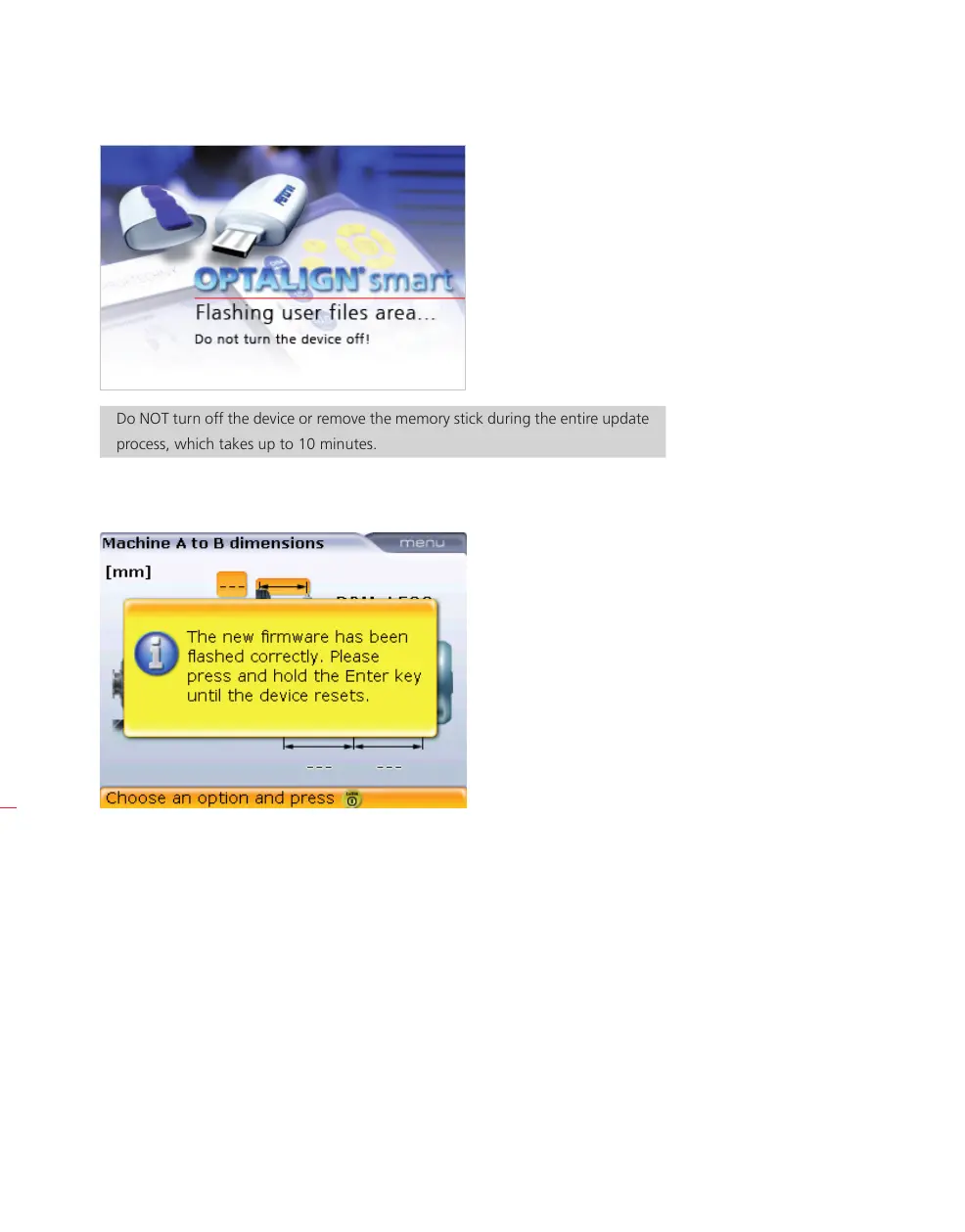OPTALIGN smart RS5 BT handbook
178
Do NOT turn off the device or remove the memory stick during the entire update
process, which takes up to 10 minutes.
7. When the process is completed, the following hint appears on the display.
8. Detach the USB cable from the OPTALIGN smart computer then press and hold
down
e until the device resets.
OPTALIGN smart computer is now ready for use with the uploaded firmware version.
H
Note