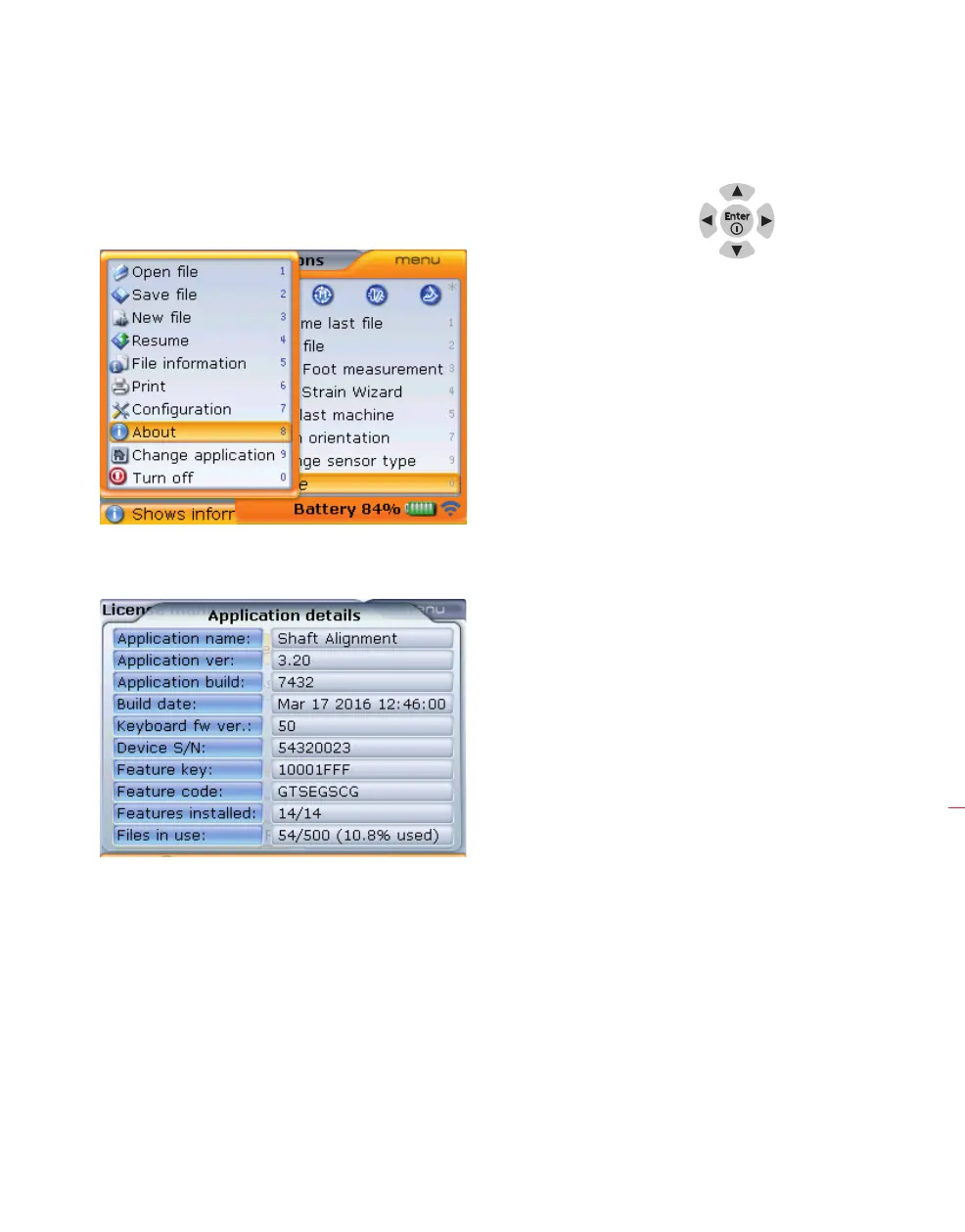Appendix
179
9.1.3 Checking the uploaded firmware version
1. After the opening dimensions screen appears, press
q then use the navigation
and highlight ‘More’ -> ‘About’
2. Press
e to confirm selection. The application information screen appears.
The application details
include the uploaded
firmware version, the
application build, currently
loaded features among
others.