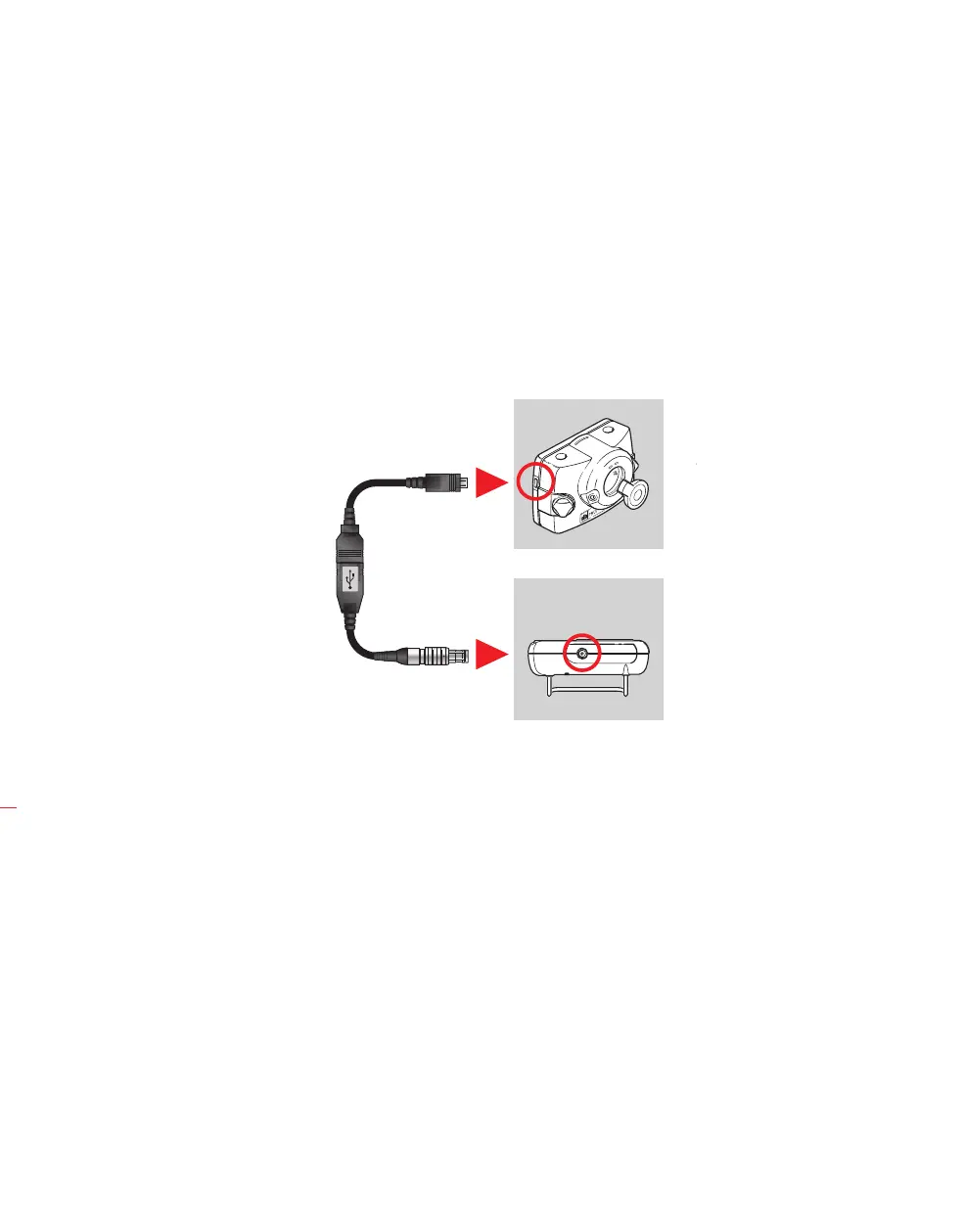OPTALIGN smart RS5 BT handbook
24
3.3.6 Powering the sensor using OPTALIGN smart computer
If required, the sensor may be powered via OPTALIGN smart computer. If the sensor
capacity is not sufficient to complete a measurement power the sensor as follows:
1. Connect the micro USB cable ALI 3.952 to the sensor.
2. Connect the ‘short’ USB cable ALI 12.503 to OPTALIGN smart computer, then
connect both USB cables (ALI 12.503 and ALI 3.952) together.
3. Press the sensor on/off push button. The left LED (charging status) blinks red
and communication is re-established between the sensor and OPTALIGN smart
computer.
ALI 12.503
OPTALIGN smart
computer
ALI 3.952
RS5 BT sensor