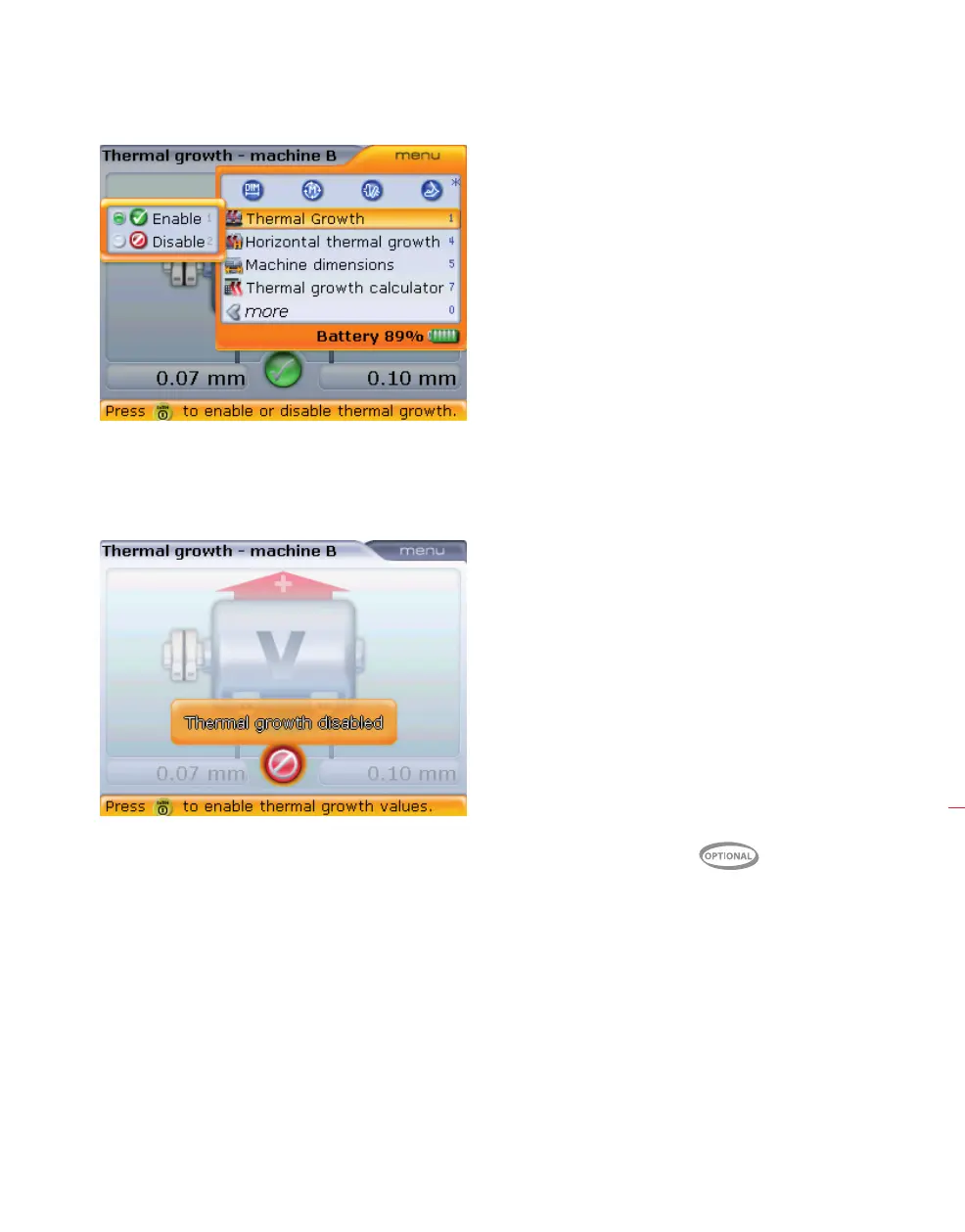Horizontal shaft alignment
53
Use f/g to highlight the context menu item ‘Thermal growth’ then use h to
switch to the submenu pane. Highlight the submenu item ‘Disable’ using
f/g
then confirm disenabling values by pressing
e.
5.7.3 Thermal growth calculator
Machine conditions change from the time the machine is off line to when it is running
under normal operating conditions. Some of these changes are due to process forces
(e.g. fluid pressures, airflow). The most notable of these changes is the change in
the temperature of the machine bearings and supports. This is called the machine’s
thermal growth.
The system is used to calculate thermal growth compensation if no other values are
available. Thermal growth is calculated from the following factors: material charac-
teristics, expected temperature difference, and height of the shaft centerline above
the shim plane.
Alternatively, with the
context menu open, press
1 followed by 2 to
disenable thermal growth
values.
Thermal growth values may
be enabled from this screen
once again by pressing
e.
