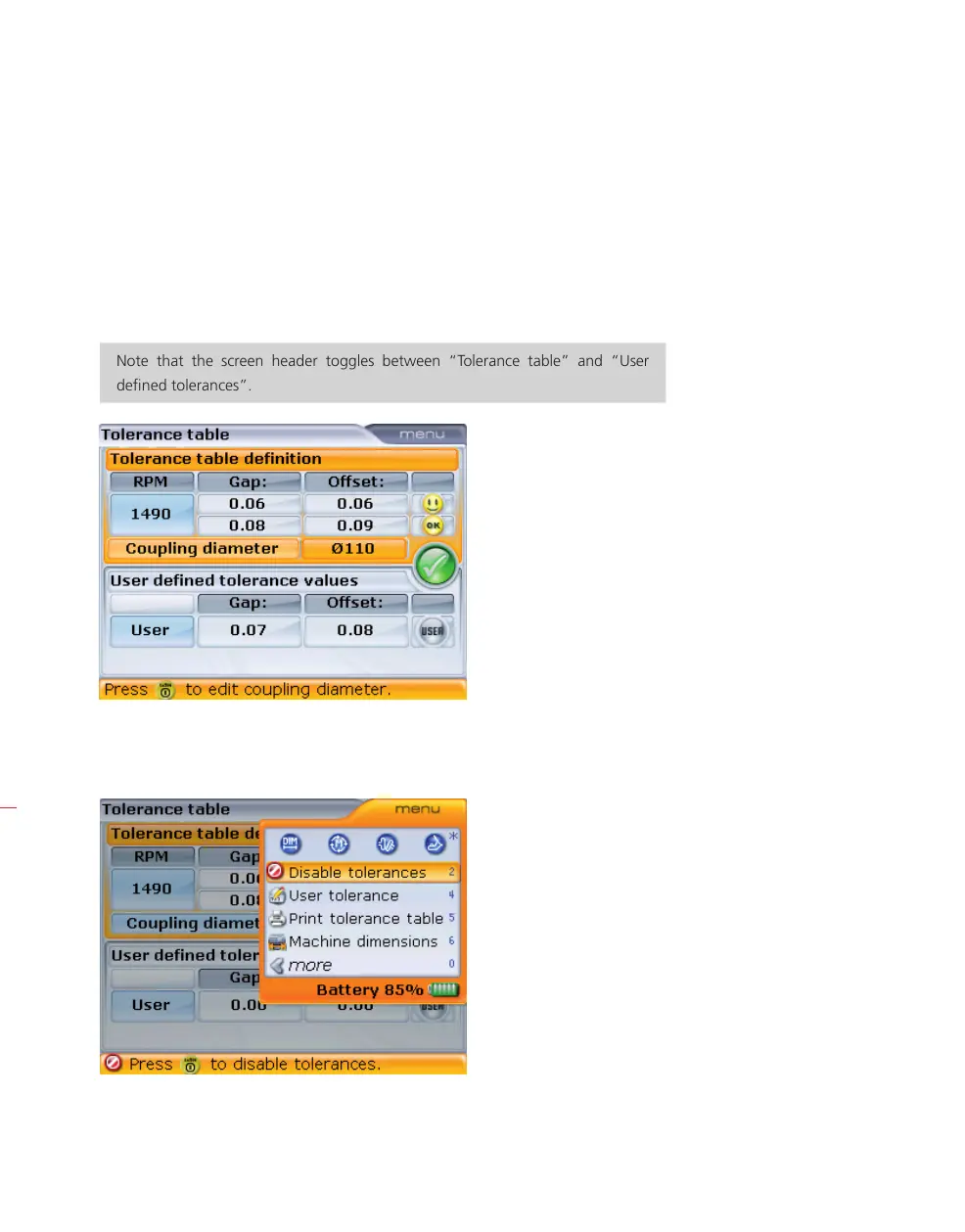OPTALIGN smart RS5 BT handbook
62
The entered user defined values (for both “symmetrical” and “non-symmetrical”
types) are independent of rpm. When these values are enabled, that is when the
‘user’ button in the bottom frame is yellow, they override the system tolerance table.
Alternatively, the user defined tolerances may be deactivated by exiting the user
defined tolerances frame. This automatically enables the system tolerance table and
the smileys in the upper frame revert to yellow.
Press
ß to exit the combined “User defined tolerances / Tolerance table” screen.
Note that the screen header toggles between “Tolerance table” and “User
defined tolerances”.
The context menu item ‘Disable tolerances’ may be used to deactivate both system
and user defined tolerance values.
Tolerances may also be directly enabled and disenabled from the “Tolerance table” or
“User defined tolerances” screen.
HNote
Pressing f/g
toggles the cursor between
the two frames – “Tolerance
table definition” and “User
defined tolerance values”.
The context menu items
‘Enable tolerances’ and
‘Disable tolerances’ toggle
depending on current
tolerance status.
