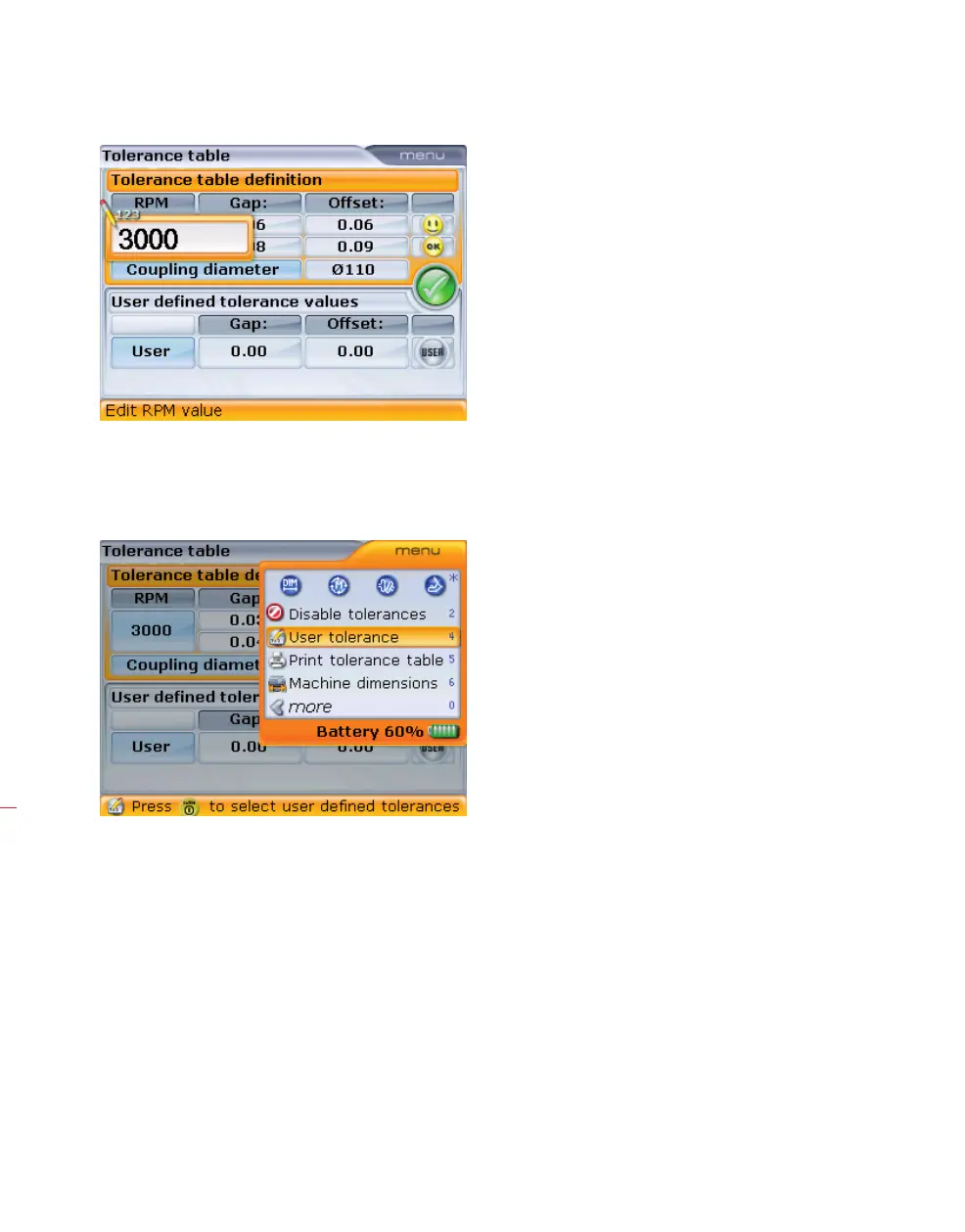OPTALIGN smart RS5 BT handbook
64
The new rpm is now applied in the machine set-up.
Other menu items related to tolerances may be accessed via the context menu which
is opened by pressing
q from the “Tolerance table” screen.
The context menu item ‘User tolerance’ is used to set user defined gap and
offset tolerance values. When these defined values are active, the system
tolerance table is disenabled. The menu item ‘Disable tolerance’/’Enable
tolerance’ is the used to enable and disenable both system and user defined
tolerances.
The tolerance table can be printed directly to the configured printer or saved to
a memory stick (aka jumpdrive) as a PDF if the printer configuration is set to PDF
file (refer to section 5.14.2 ‘Printing reports’).
