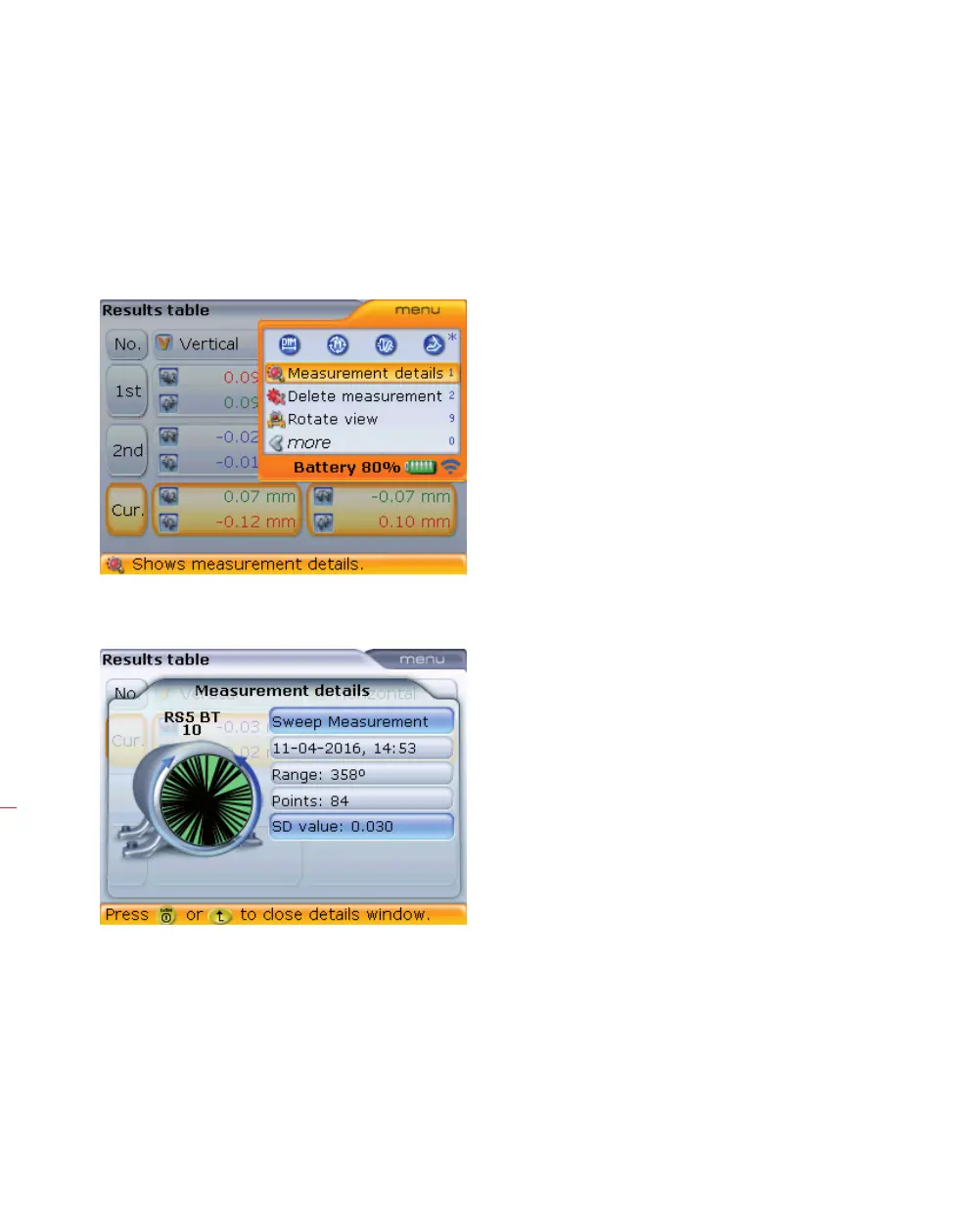OPTALIGN smart RS5 BT handbook
80
The measurement details for each single results set may be displayed by highlighting
the results set using
f/g then pressing e.
Alternatively, use the context menu item ‘Measurement details’. With the desired
results set highlighted, press
q then use f/g to highlight the context menu
item ‘Measurement details’.
With ‘Measurement details’ highlighted, press
e to confirm selection.
The measurement details
shown here have ensued
from a Continuous Sweep
results set. Note that the
standard deviation is also
displayed.