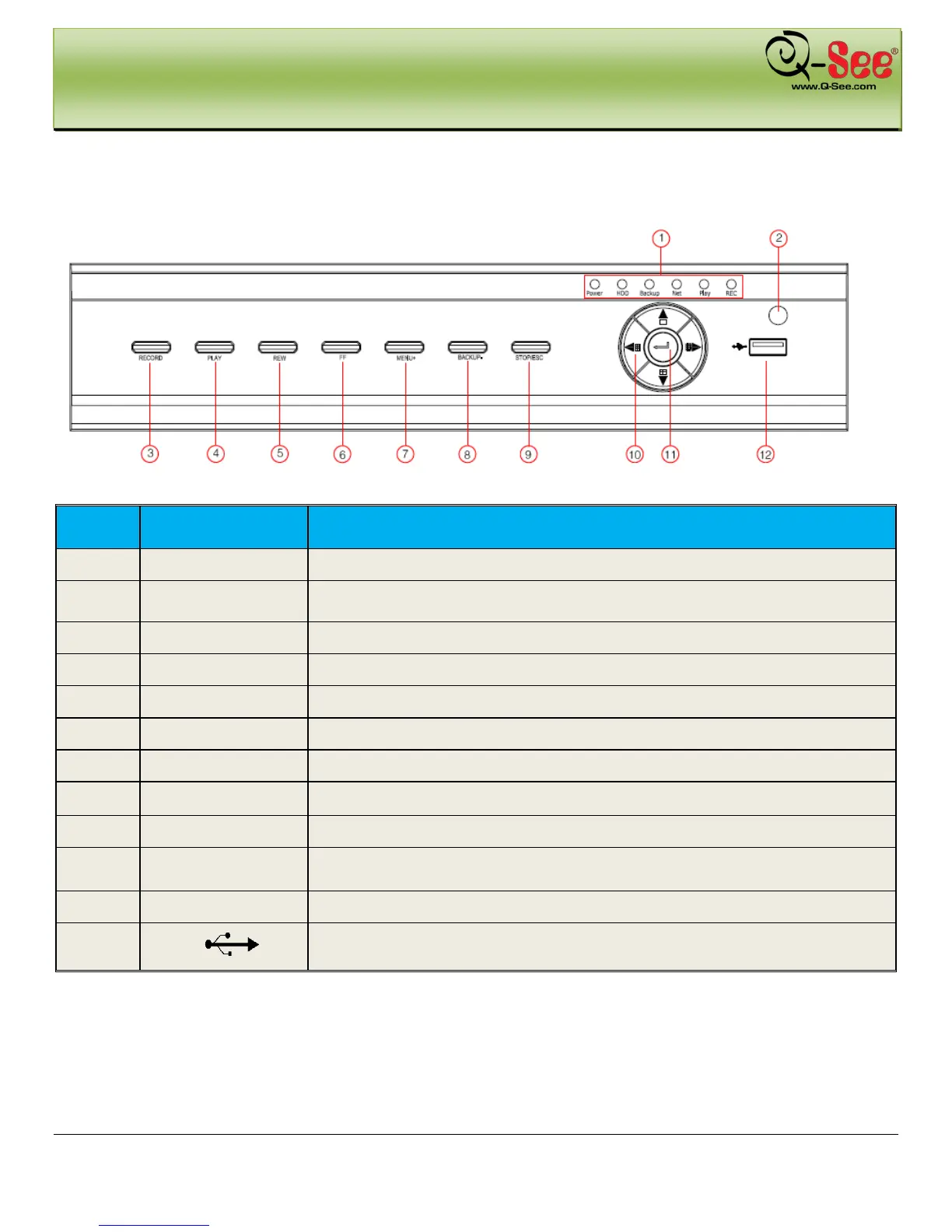GETTING STARTED QT426 User Manual
9 | Page
2.2 Front Panel Instructions
An illustration of the Front Panel interface is shown as Fig 2.3:
Fig 2.3 Front Panel
Name/Symbol Description
1 LED INDICATORS Working indicators for power, HDD, NET, etc
2 POWER Power On/Off
3 RECORD Record Manually
4 PLAY Enter Play Interface
5 REW Rewind Key
6 FF Fast Forward
7 +/MENU Increase the value in setup/Enter menu in live view
8
/BACKUP
Decrease the value in setup/Enter backup mode in live view
9 STOP/ESC Quit play mode/Exit the current interface or status
10
1.Change direction to select items
2. Change screen display mode from 1/4/9/16 channel
11 ENTER Confirm selection
12
To connect external USB devices like USB flash, USB HDD for backup or update
firmware
