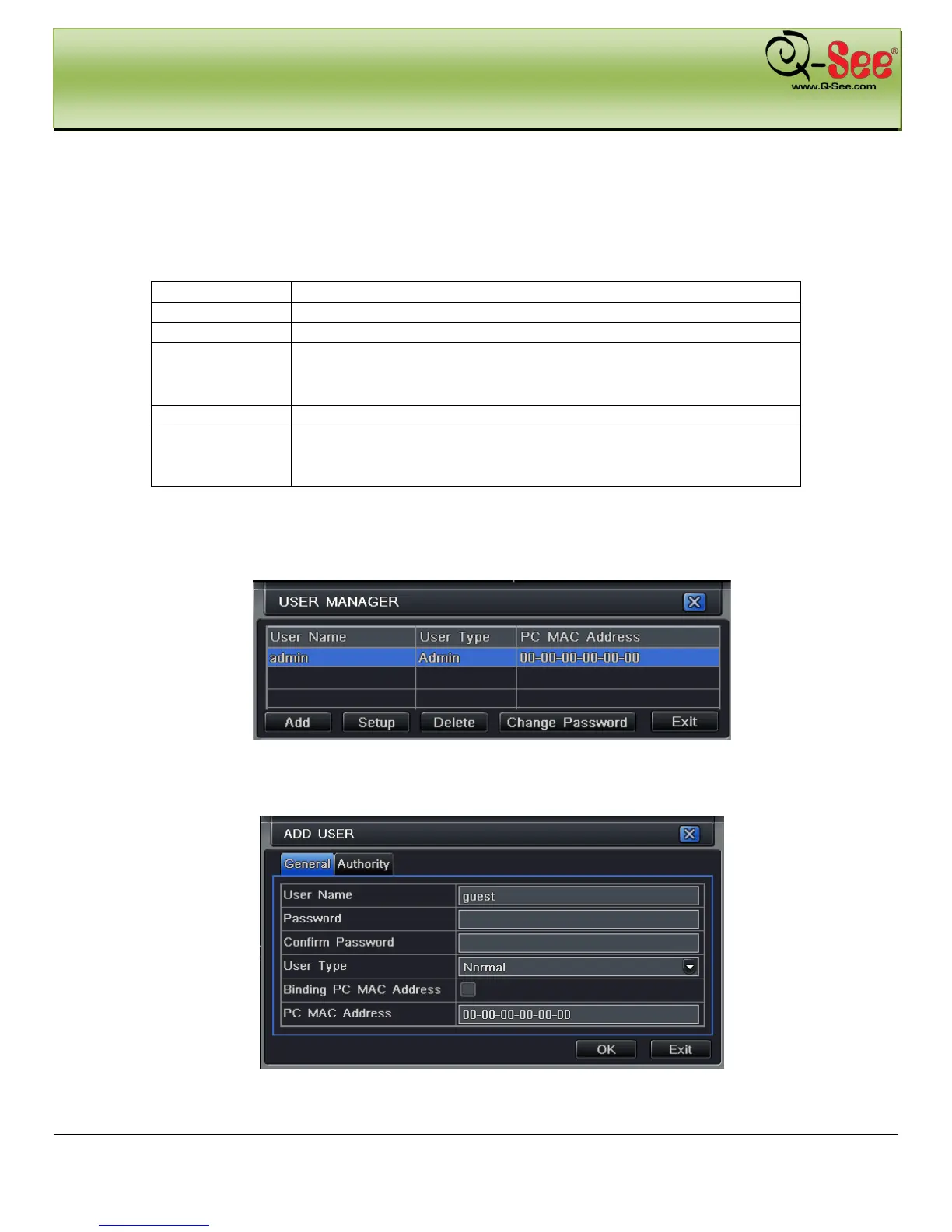MAIN MENU SETUP GUIDE QT426 User Manual
37 | Page
Step 3: User can setup all channels with same parameters, checkmark “all”, then to do relevant setup.
Step 4: Click “default” button to restore default setting; click “apply” button to save the setting; click “exit” button to
exit current interface.
Definitions and descriptions of network stream:
The quality of the video image. The higher the value is, the clearer
the recorded image, and the more hard drive space the recordings
take up. Six options: lowest, lower, low, medium, higher and highest.
Range from: 64 Kbps, 128 Kbps, 256 Kbps, 512 Kbps, 768 Kbps,
1Mbps, 2 Mbps
4.7 User Management Configuration
Step 1: Enter into system configurationuser management configuration; refer to Fig 4-34:
Fig 4-34 User Management Configuration
Step2: Click Add button, a dialog box will pop-up shown as Fig 4-35:
Fig 4-35 Add-General
General: Input user name, password; select user type: normal or advance.
