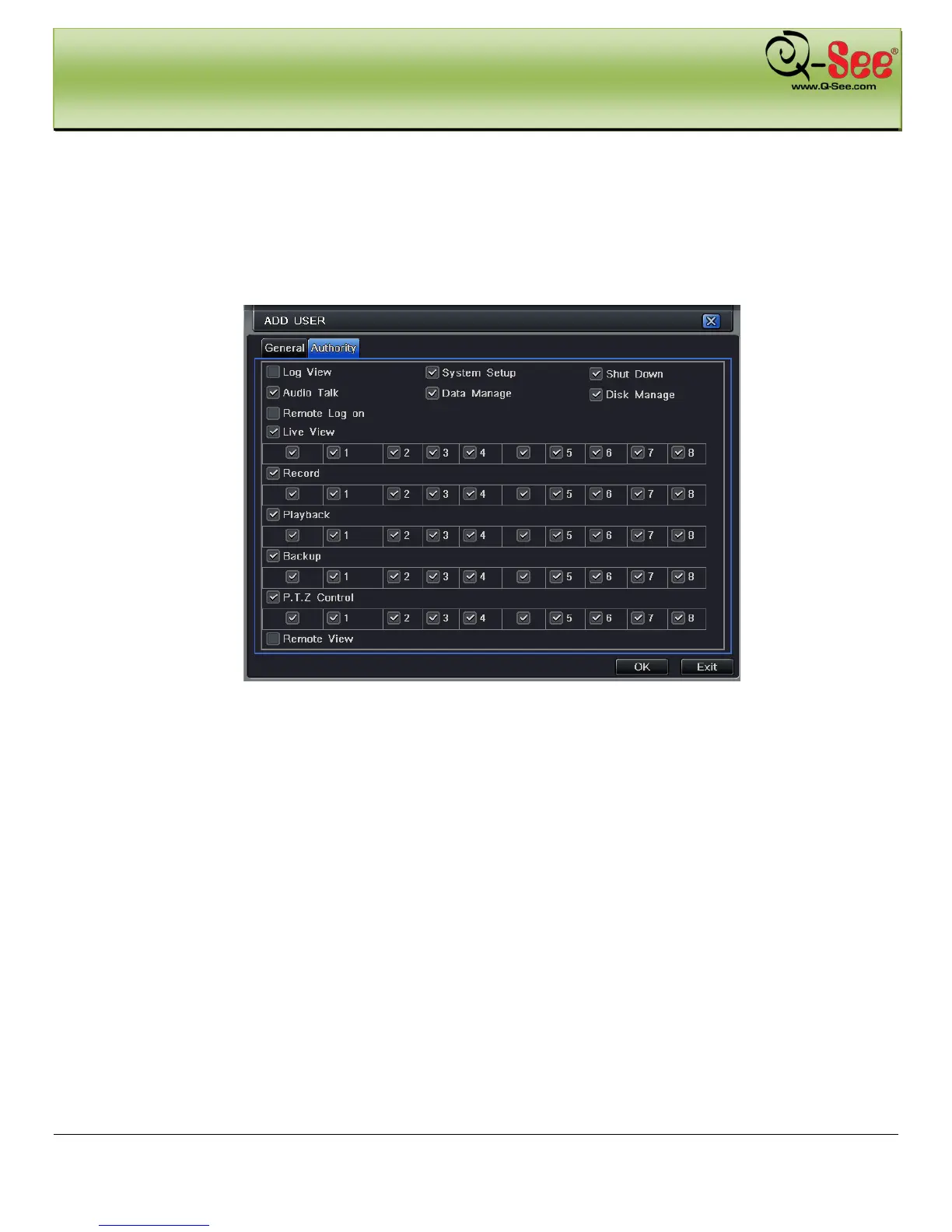MAIN MENU SETUP GUIDE QT426 User Manual
38 | Page
If you only want the user to be able to access the DVR from a specific computer then put a checkmark in the Binding
PC MAC Address option and enter the MAC address of the only PC you want the user to be able to access from.
① Authority:
Step 1: Enter into Add userauthority; refer to Fig 4-36:
Fig 4-36 Add User-Authority
Step 2: In the authority interface, assign the definite operation right for that user.
Step 3: In the user management interface, click Setup button to modify user name, user type and binding PC MAC
address if used.
Step 4: Select the user that you want to delete in the user list box, then click Delete button to delete this user.
Step 5: Click Change password button to modify the password; click Exit button to exit the current interface.
