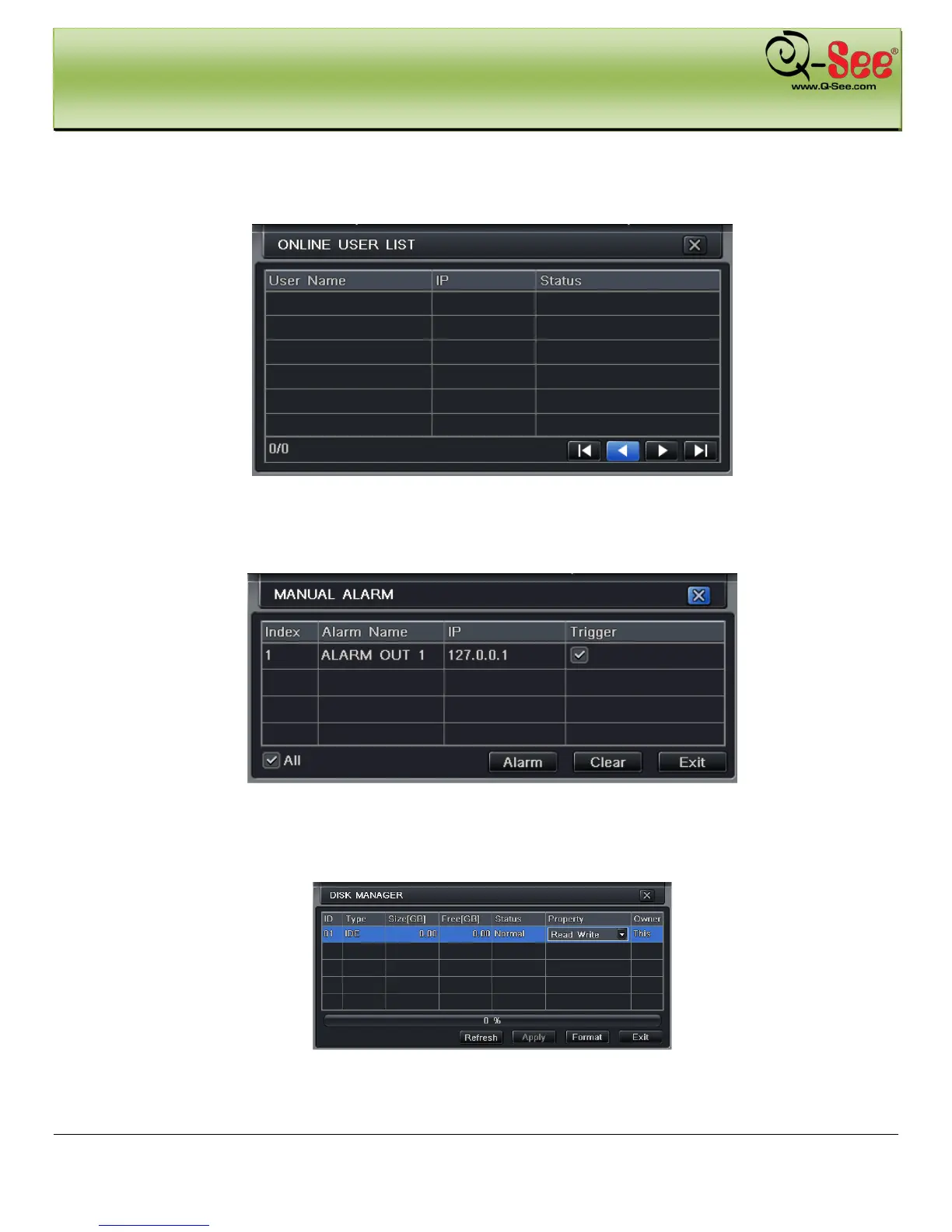DVR MANAGEMENT QT426 User Manual
49 | Page
6.1.5 Online Information
In this interface, user can check the details of the current connection of online users; refer to Fig 6-5:
Fig 6-5 Online Information
6.1.6 Manual Alarm
In this interface, user can check the relevant parameters of manual alarm; refer to Fig 6-6:
Fig 6-6 Manual Alarm
6.1.7 Disk Manager
Step 1: Enter into disk manager interface; refer to Fig 6-7:
Fig 6-7 Disk Manager
Note: you need to format the hard disk before recording. The screen will show the size of the drive,
amount of free space, and percentage of used space at the bottom of the screen.
