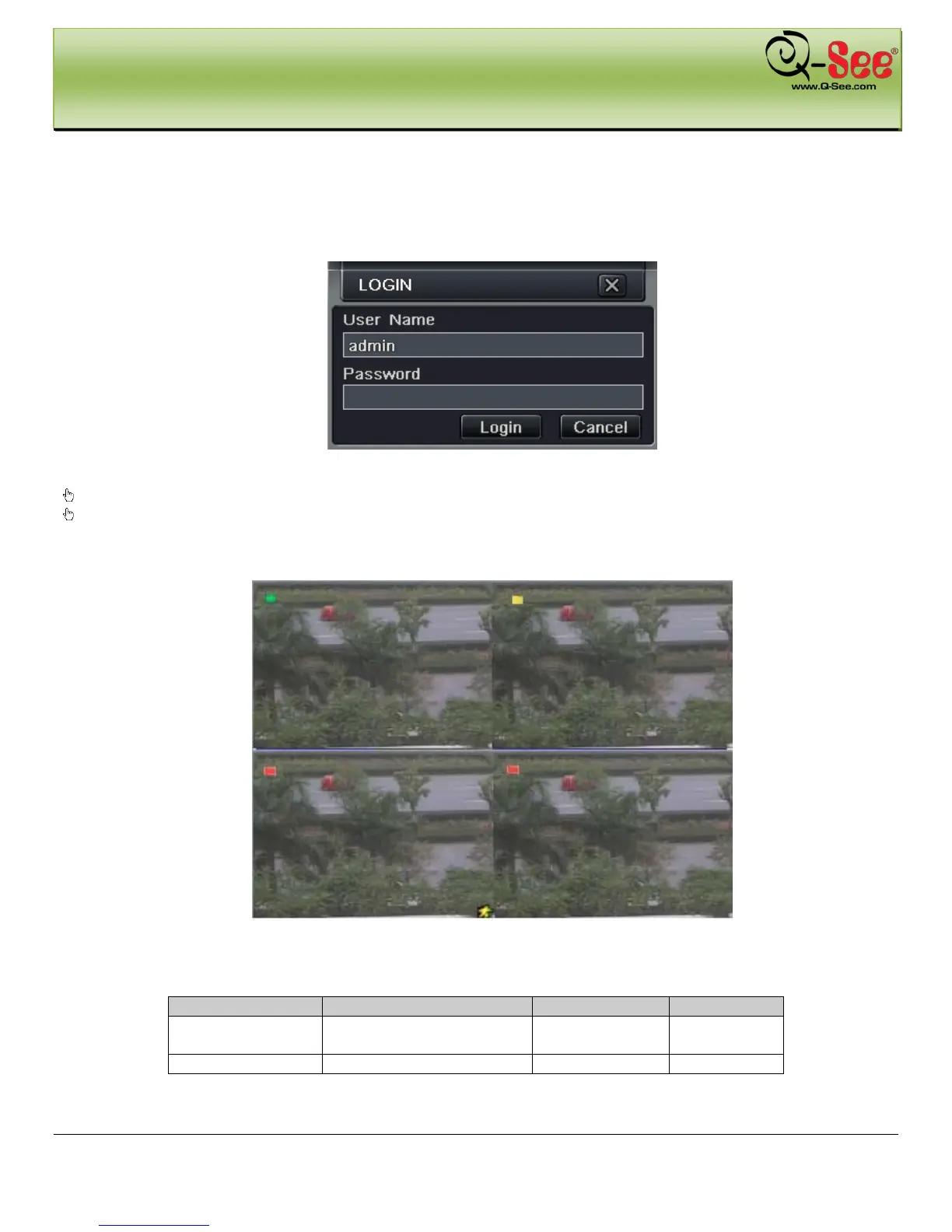BASIC FUNCTIONS QT426 User Manual
15 | Page
3.2 Login
User can login and logout of the DVR system. User cannot do any other operations except changing the multi-screen
display once logout. Admin has full control over DVR.
Fig 3-1 Login
Notice: the default user name and password is “admin” and 123456”
For information on how to change password, add or delete users please refer to Fig 3.7 User
management configuration.
3.3 Live Preview
Fig 3-2 Live Preview Interface
The explanation of symbols in the live preview interface:
Green
Manual record or time
recording
Red
Motion detection recording
