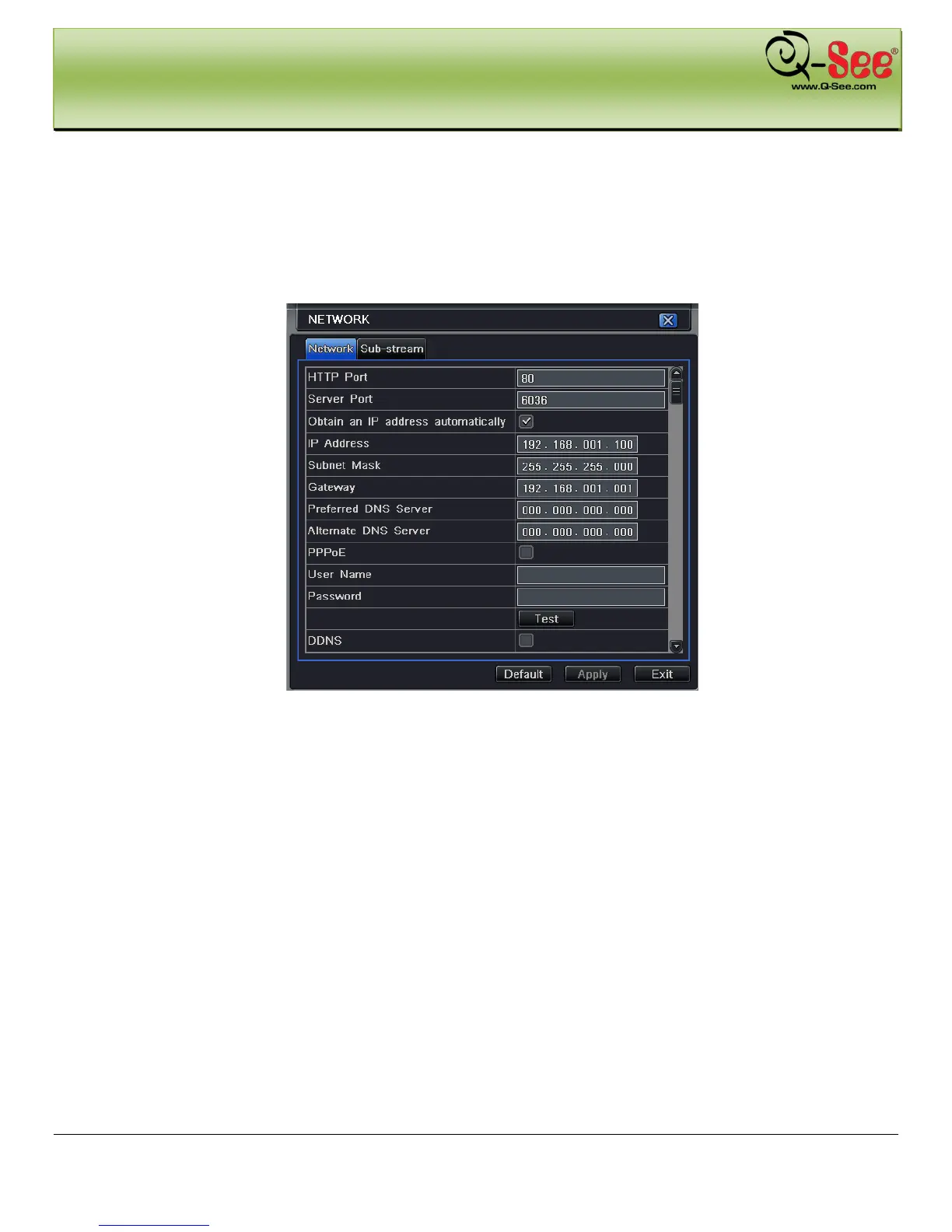MAIN MENU SETUP GUIDE QT426 User Manual
35 | Page
4.6 Network Configuration
Network configuration includes two submenus: network and network stream.
4.6.1 Network
Step 1: Enter into system configurationnetwork configurationnetwork; refer to Fig 4-29:
Fig 4-29 Network Configuration-Network
Step 2: HTTP port: the default value is 80. If this value is changed, user needs to add the port number when typing IP
address in IE address blank .i.e. set HTTP port to 82, IP address: http://192.168.0.25, user needs to input this
address: http://192.168.0.25:82 into IE browser. Server port: communication port
Step 3: Checkmark the "Obtain IP address automatically", the device will receive IP address, subnet mask, gateway
IP from the router the DVR is attached to.
Step 4: Enable PPPOE, user can directly connect the DVR to internet via ADSL, then input the user name and
password; click TEST button to test the effectiveness of supplied information. You will need to get the account
information from your internet service provider.
Step 5: Enable DDNS server: user needs to input user name, password and host domain name of the registered
website, click TEST to test the effectiveness of information you input.
Step 6: Click “default” button to restore default setting; click “apply” button to save the setting; click “exit” button to
exit current interface.
