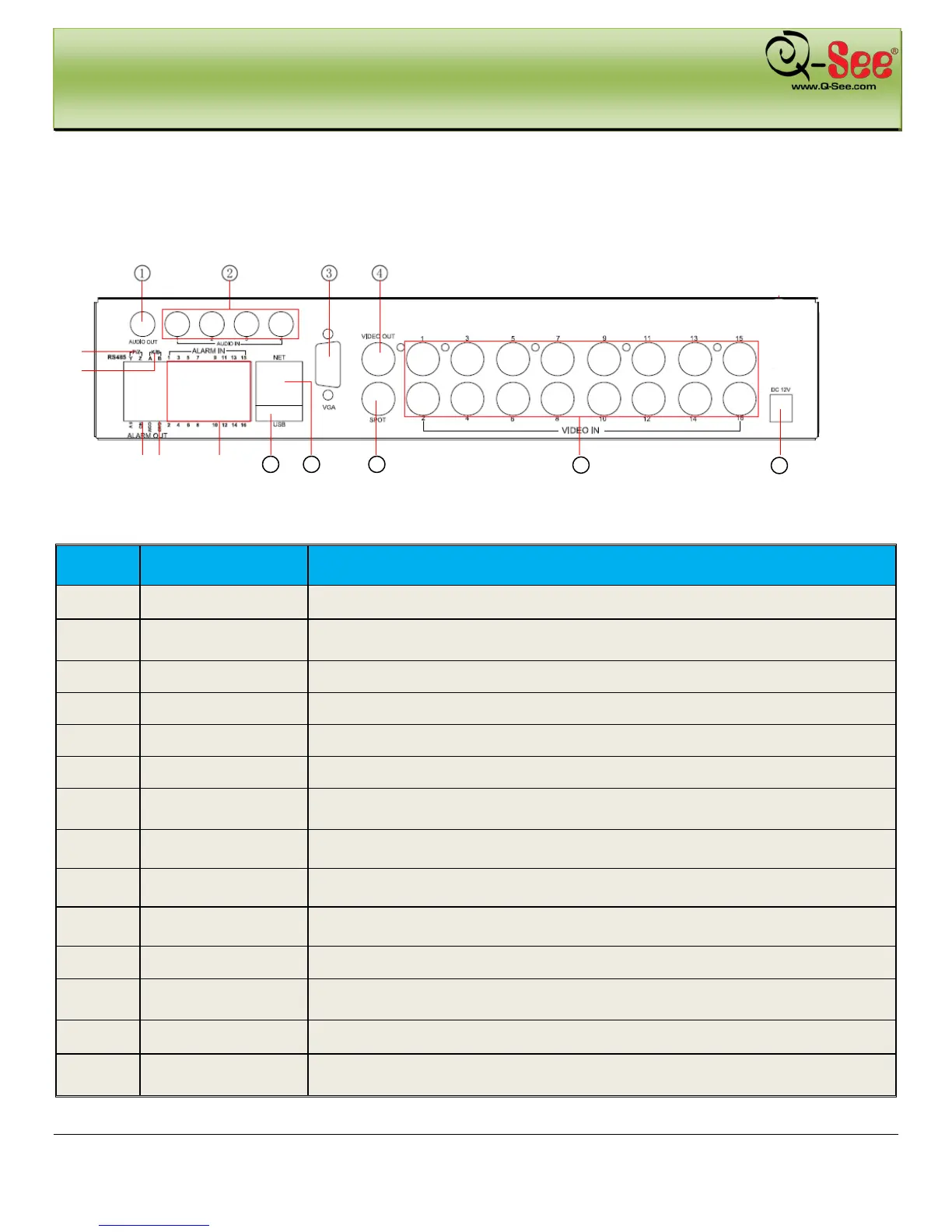GETTING STARTED QT426 User Manual
10 | Page
2.3 Rear Panel Instructions
Rear Panel Interface
An illustration of the rear Panel interface is shown as Fig 2.4:
Fig 2.4 Rear Panel
Physical Connector Connector Description
1 AUDIO OUTPUT Connection for audio output. Connect to an amplified speaker.
2 AUDIO IN 4-CH Audio input for connecting audio signal
3 VGA PORT VGA output. Connect to monitor.
4 VIDEO OUT Video output for connecting to TV (BNC) or Monitor
5 RS485 RS485 for connecting PTZ
6 K/B Connect to keyboard
7 ALARM OUTPUT I/O Output for alarm
8 +5 AND GND +5 and Grounding
9 ALARM IN Connect to external sensor 1-6.
10 USB PORT Connect USB Mouse
11 NET Network port
12 SPOT
Connect to monitor as an AUX output channel by channel, only video display, no
menu access
13 VIDEO IN Video input channels from 1-16
14 DC +12V Power input
