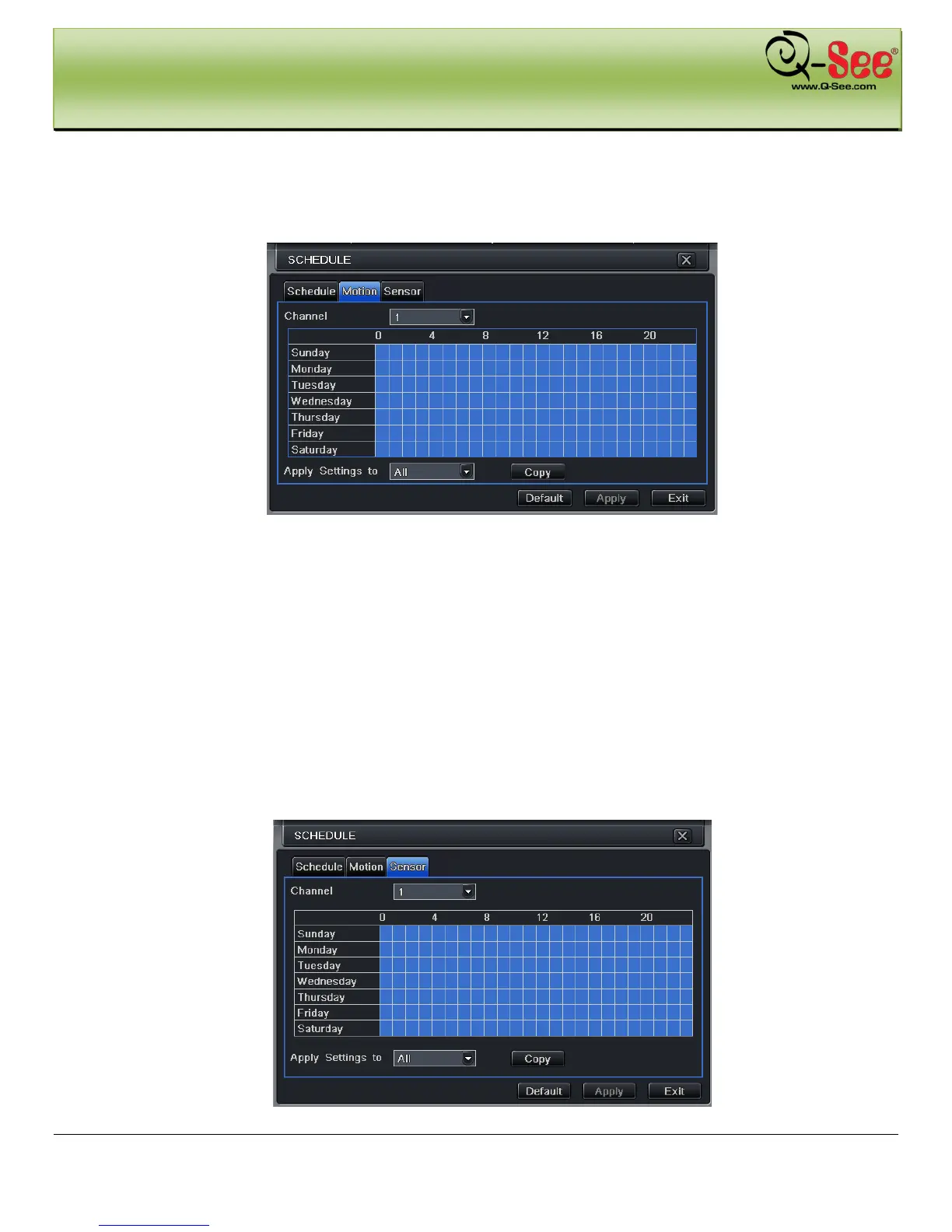MAIN MENU SETUP GUIDE QT426 User Manual
28 | Page
4.4.2 Motion
Step 1: Enter into system configurationschedule configurationmotion; refer to Fig 4-17:
Fig 4-17 Schedule Configuration-Motion
Step 2: The setup steps of motion are similar to schedule; user can refer to 4.4.1 Schedule for details.
Note: the default schedule of motion detection is all of the time, that is, the color of schedule interface is all
blue.
4.4.3 Sensor
Step 1: Enter into system configurationschedule configurationalarm; refer to Fig 4-18:
Step 2: The setup steps of alarm are similar to schedule; user can refer to 4.4.1 Schedule for details.
Note: the default schedule of motion detection is all of the time, that is, the color of schedule interface is all
blue.
Fig 4-18 Schedule Configuration-Sensor
