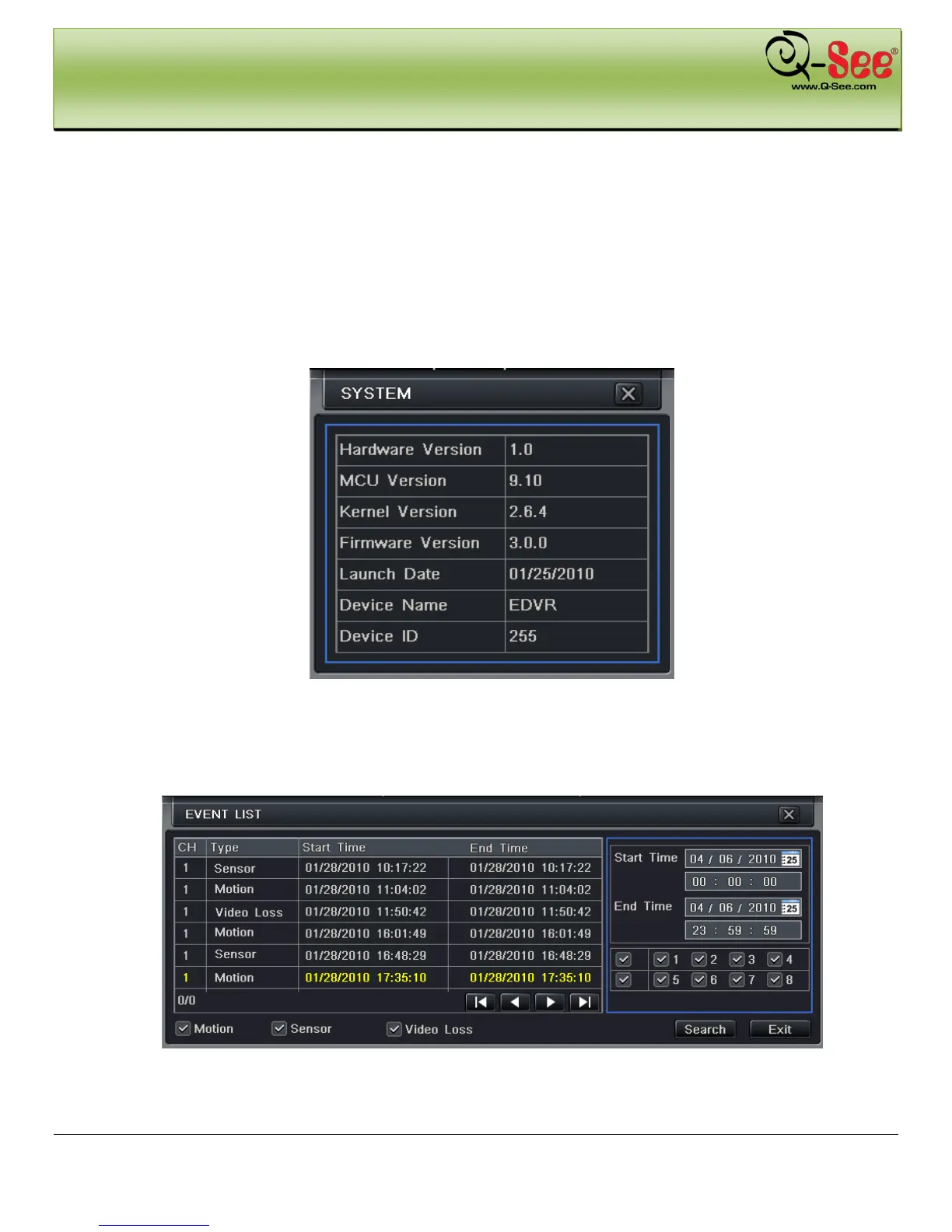DVR MANAGEMENT QT426 User Manual
47 | Page
6. DVR MANAGEMENT
6.1 Checking System Information
Check system information includes five submenus: system, event, log, network and online users.
6.1.1 System Information
In this interface, user can check the hardware version, MCU version, kernel version, device ID, etc. refer to
Fig 6-1:
Fig 6-1 System Information
6.1.2 Event Information
In this interface, user can check recorded events according to selected date; refer to Fig 6-2:
Fig 6-2 Event Information
