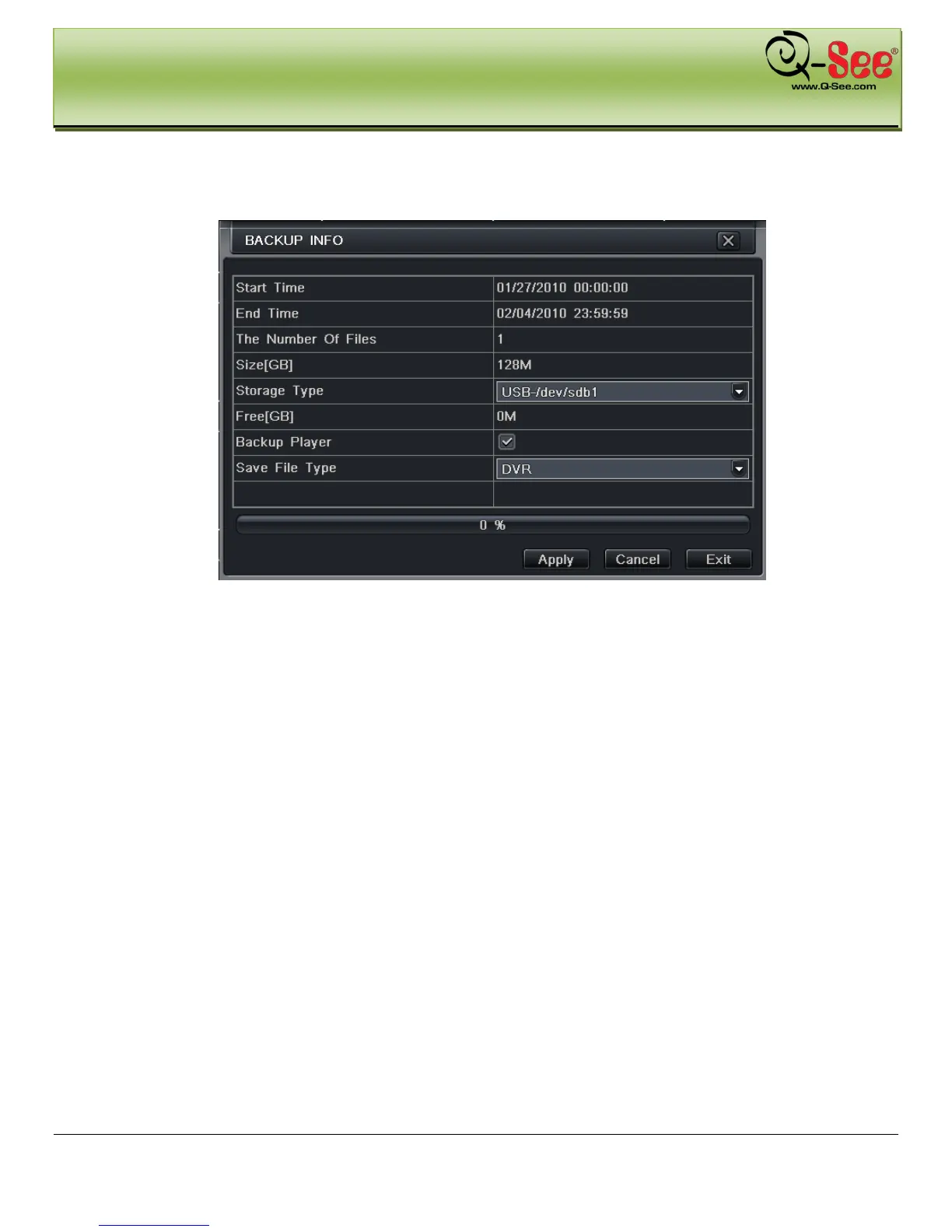RECORD, SEARCH, PLAYBACK & BACKUP QT426 User Manual
46 | Page
Step 3: Check a data file or checkmark “All” to select all data files , click Backup button, a dialog box will pop-up
shown as Fig 5-5:
Fig 5-5 Backup Information
Step 4: In the backup information interface, you can check the relevant information of backup files, storage type,
save file type, etc. Once click Apply button to start backup.
To play back the files plug the USB device to a PC and browse the device, you will see 2 folders, one
VideoPlay, and another containing video files. Open the VideoPlay folder and run Videoplay.exe, click on
open path, and point to folder with video files.
Note: when the monitor resolution is VGA 800*600, the file manager interface will display a hide button,
click this button, the whole interface will be expanded.
