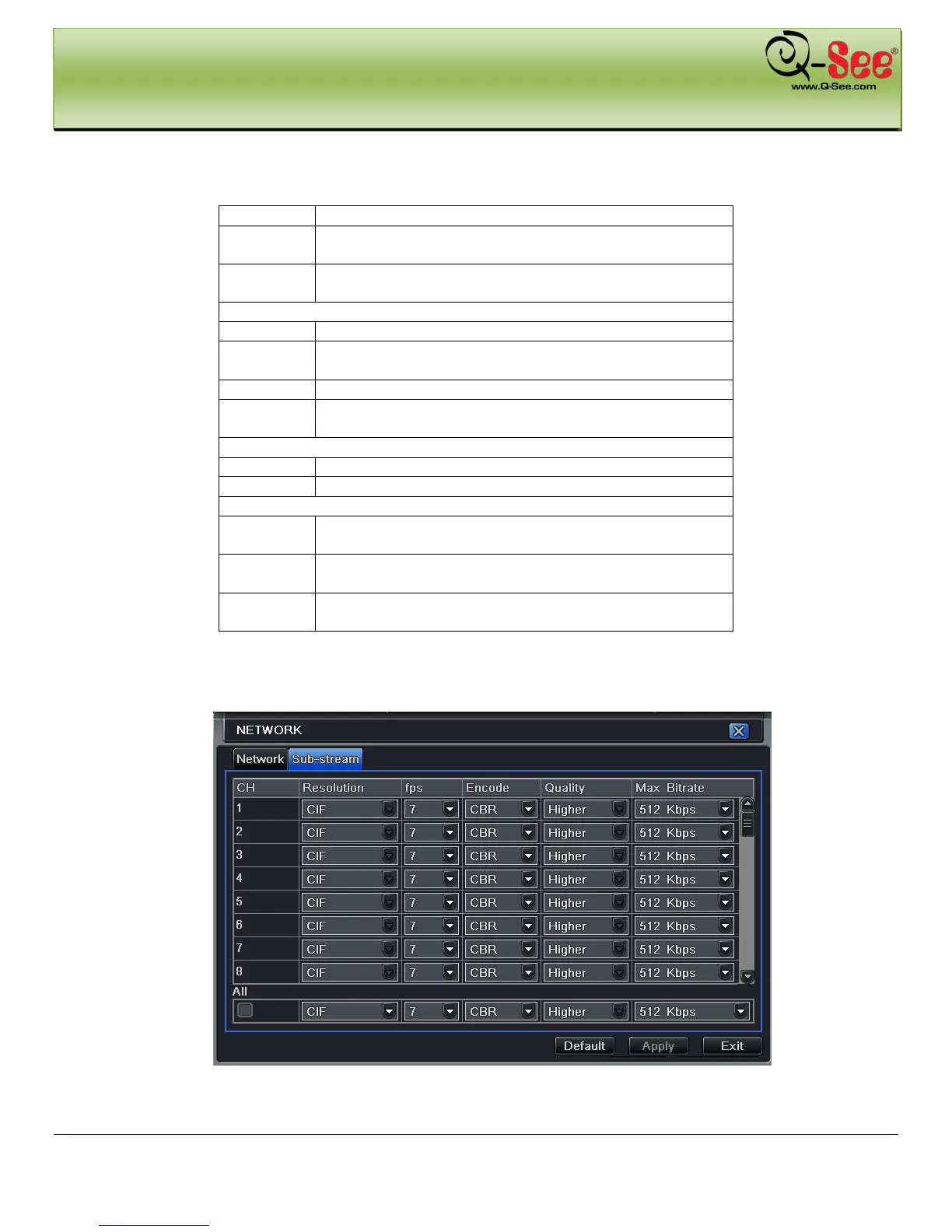MAIN MENU SETUP GUIDE QT426 User Manual
36 | Page
Definitions and descriptions of network configuration:
The port number of accessing IE browser. The default
port is 80
The port number for data. The default port is 6036
The IP address of the DVR
The subnet mask of the server
The gateway of the router
The address of DNS server
User name of broad band account
Password of broad band account
Website provided by dynamic domain name supplier.
The optional: myq-see.com, www.dyndns.com
User name to log in to the website of domain name
supplier
Password to log in to the website of domain name
supplier
4.6.2 Network Stream
Step 1: Enter into system configurationnetwork configurationsub stream; refer to Fig 4-33:
Fig 4-33 Network Configuration-Sub Stream
Step 2: Select fps, resolution, quality, encode and max bit rate
