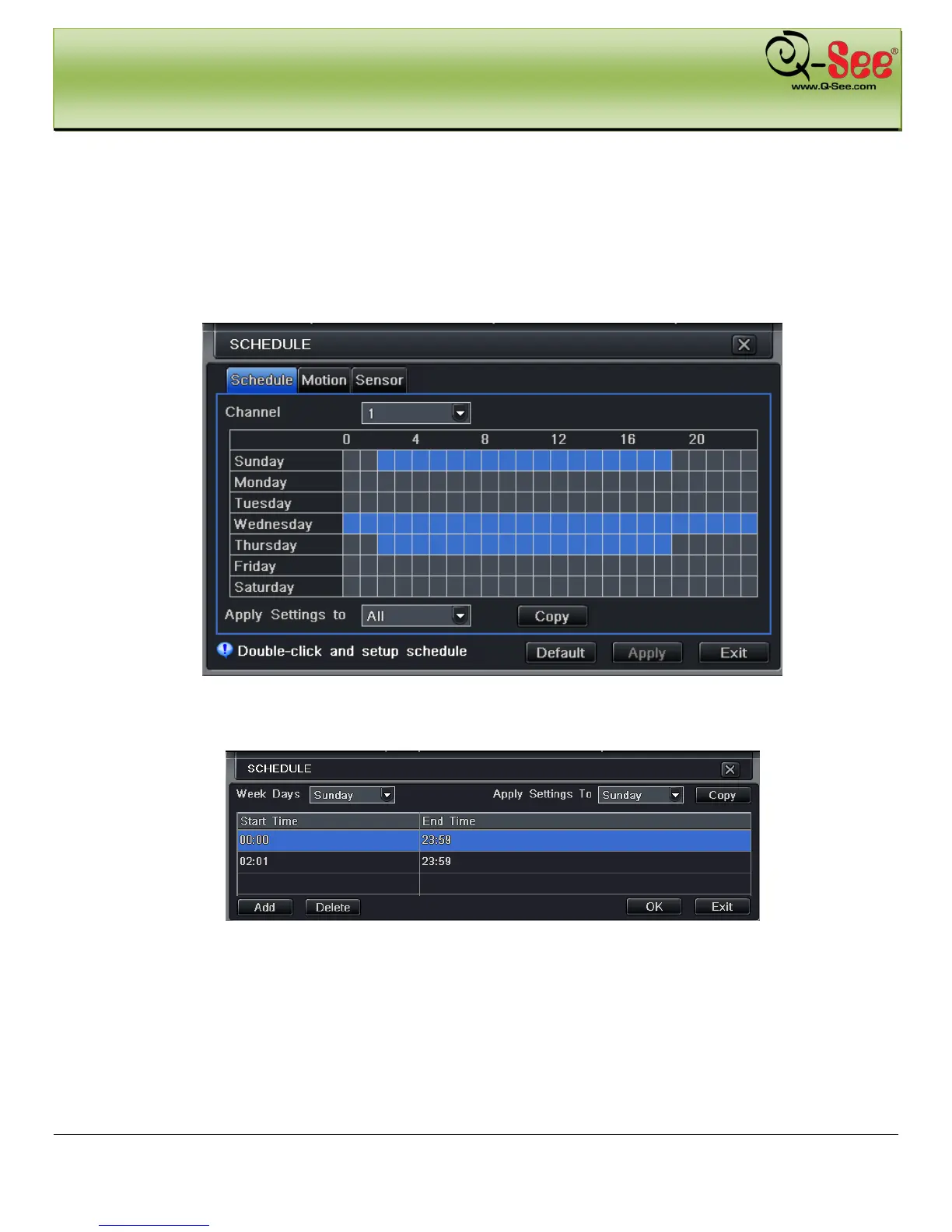MAIN MENU SETUP GUIDE QT426 User Manual
27 | Page
4.4 Schedule Configuration
Schedule configuration includes three sub menus: schedule, motion and alarm.
4.4.1 Schedule
Step 1: Enter into system configurationschedule configurationschedule; refer to Fig 4-15:
Fig 4-15 Schedule Configuration-Schedule
Step 2: Select channel, double-click and a dialog box will pop-up shown as Fig 4-16, user can edit week schedule:
Fig 4-16 Schedule-Week Schedule
① Click “add” button to add a certain day schedule; click “delete” button to delete the selected schedule;
Copy: user can copy the specify schedule to other dates.
Click “OK” button to save the setting, click “Exit” button to exit current interface.
② User can apply the schedule setting of certain channel to other or all channels, just only select channel
and click “Copy” button.
Step 3: Click “default” button to restore default setting; click “apply” button to save the setting; click “exit” button to
exit current interface.
