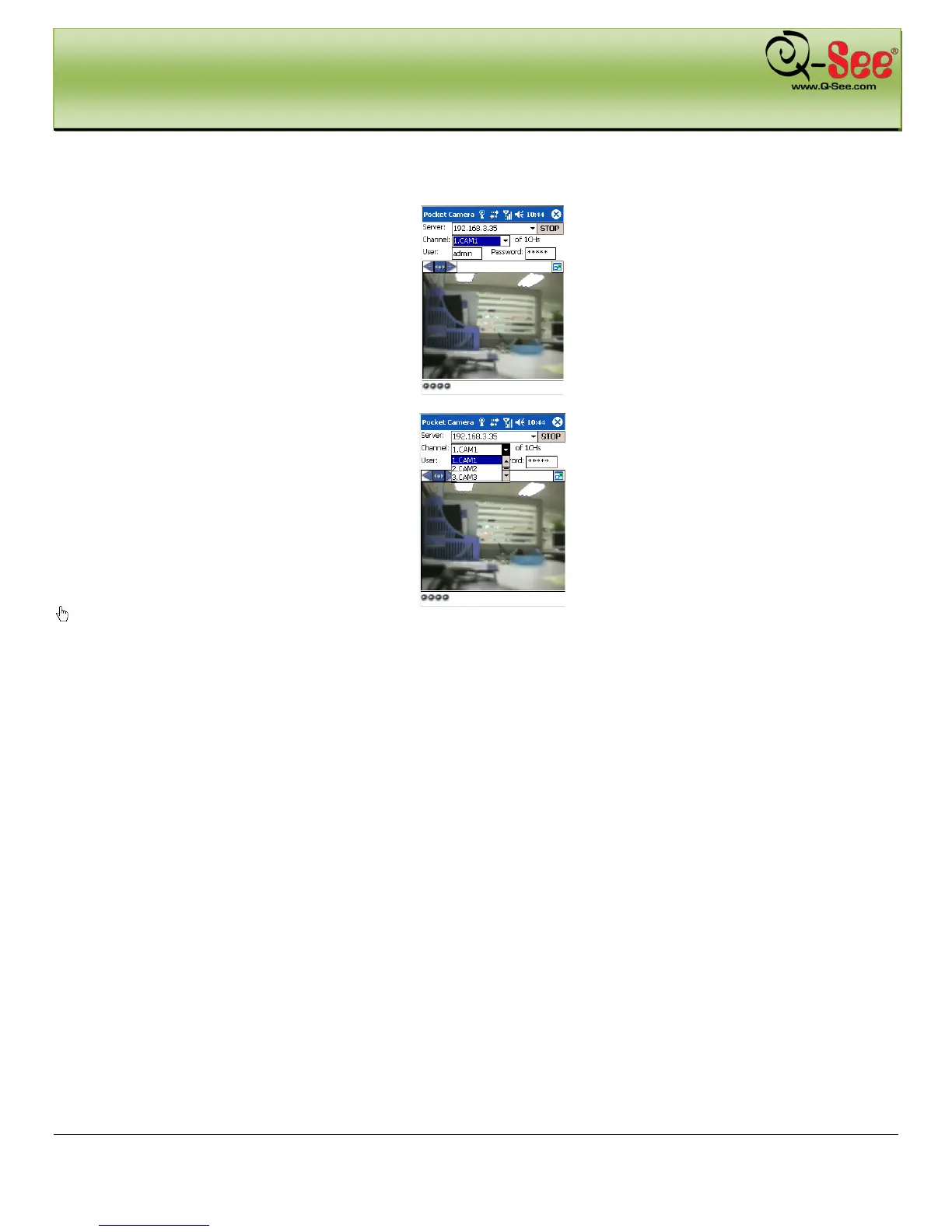MOBILE SURVEILLANCE QT426 User Manual
73 | Page
Step 5:Input the DVR’s address, ID and password respectively in the columns of “Server”, “User” and “Password”,
and click “Go” to log on the DVR. It will show the picture if accessed successfully.
Step 6:Camera 1 is the default channel after login. Change the channel in the drop down menu of “Channel”:
Notice: User name and password here are the same as that used on the DVR. The default is admin and 123456.
