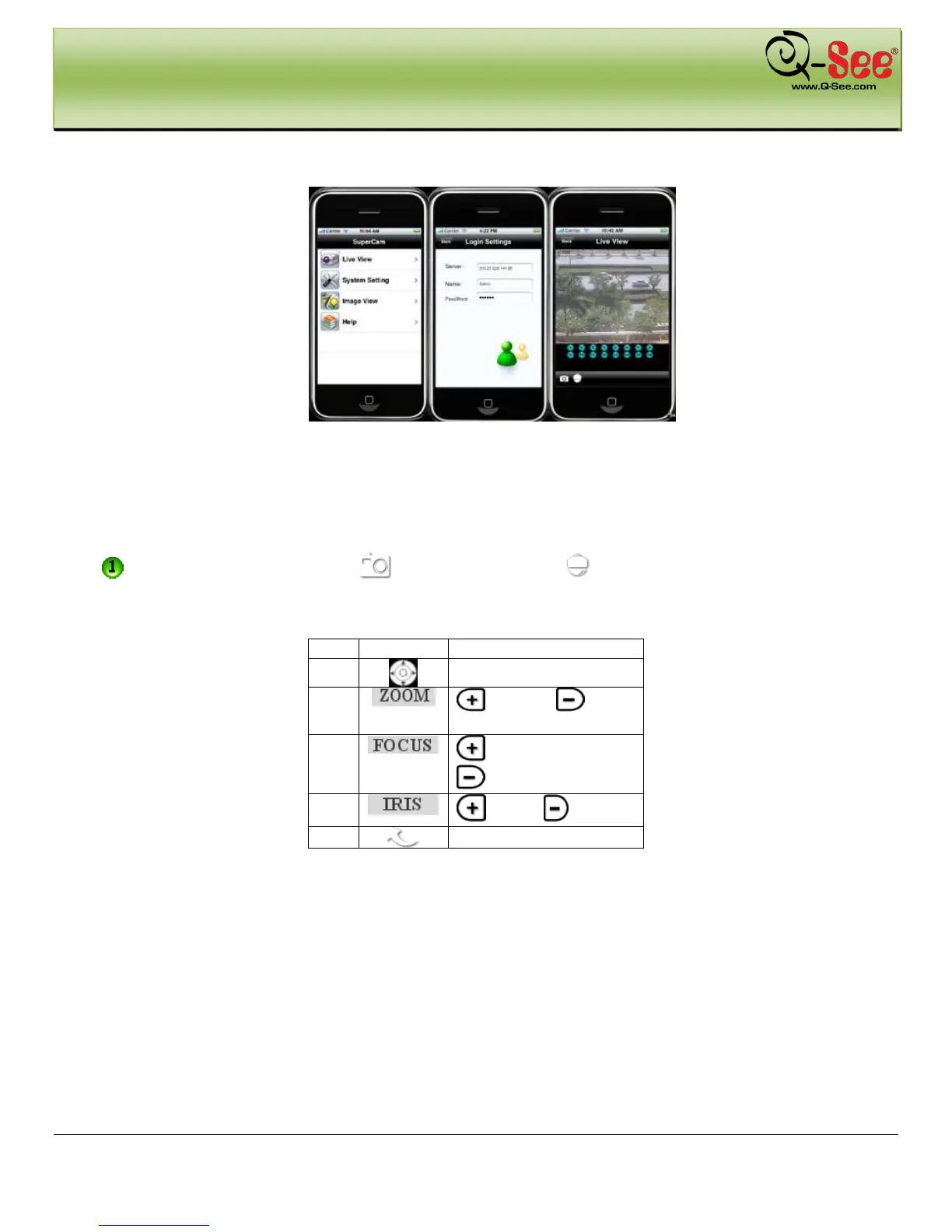MOBILE SURVEILLANCE QT426 User Manual
79 | Page
iPhone help
Pic1 Pic2 Pic3
Live View
After successfully installing SuperCam software, Click on System Setting (Pic 1), and then input DVR’s IP
address or Domain name, User name and password to log in (Pic 2). If connected successfully, it will go to Live
View of CH1 as default (Pic 3), please choose other desired channels from channel button underneath. Below is
a table of functions:
1.
: Switch channels 2. : Picture snap. 3. : PTZ control (if server camera is PTZ
Camera only) (pic4)
PTZ Control buttons:
Zoom in Zoom
Long Focus
Short Focus
