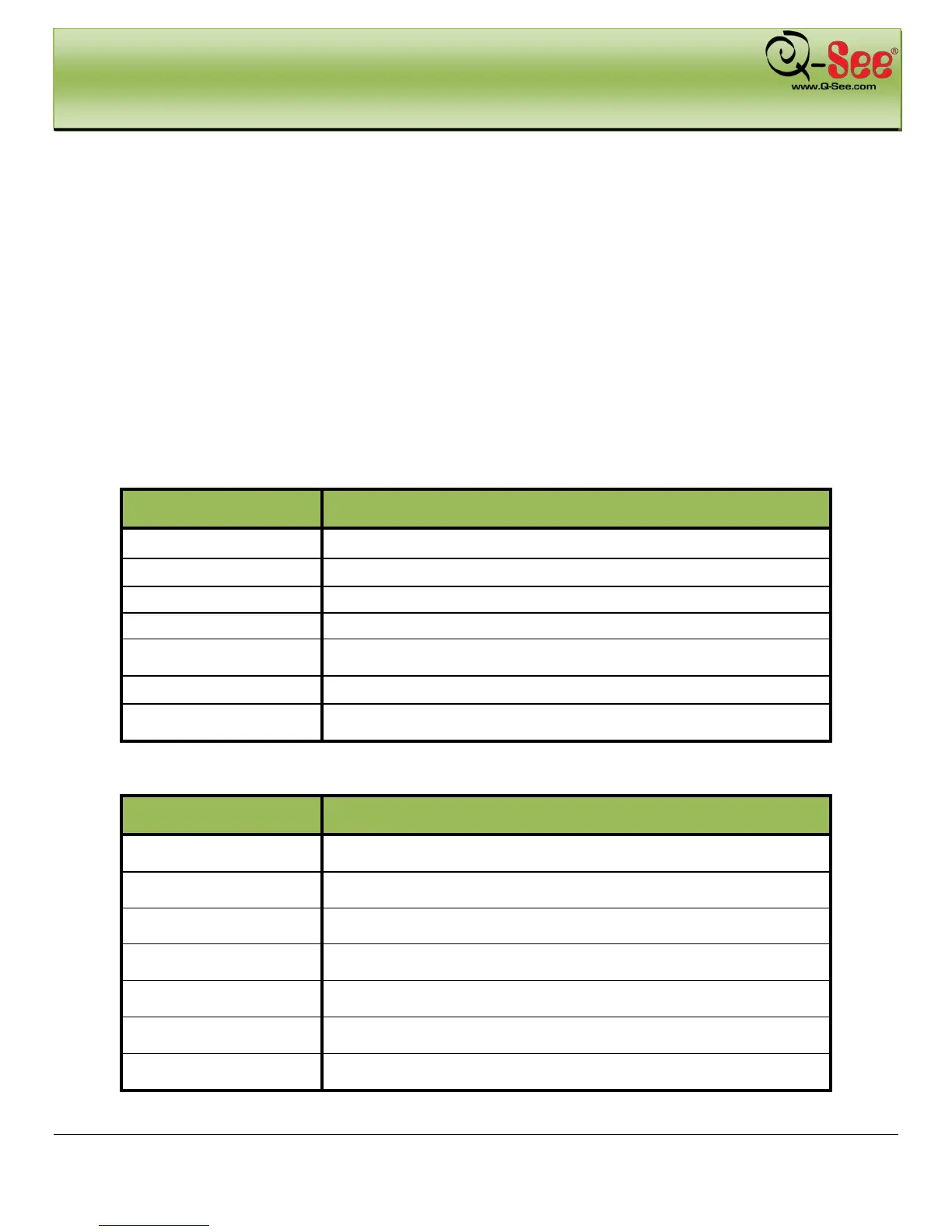APPENDIX A: FAQ’S QT426 User Manual
83 | Page
10. How do I upgrade the firmware on the DVR?
After you download the new firmware from the Q-See website at www.q-see.com, copy it onto a USB flash drive.
Then select “upgrade” in the menu.
Notice: Do not turn the system power off during the upgrade process! Doing so may damage the
chipset and prevent the DVR from starting.
11. I can get a live image on the display but I can’t get the menu to display. How can I pull up the menu?
Hold down the ESC key to wait for login dialog box to appear.
12. I hooked up the DVR to a TV through the BNC video out port and I do not see anything on the screen.
How do I get the video to display?
By default the DVR is setup to use a VGA monitor, if you want to use a TV instead then push the ESC button on
the front panel and hold it until you hear a beep, if you still do not get a display then hold the ESC button down
again until you hear a beep, the display should come up.
13. What are the minimum configurations of PC for clients connecting remotely?
PC MODULE PARAMATERS
NVIDIA GeForce MX440/FX5200
ATIRADEON 7500/X300
Windows 2000(SP4 above) /Windows XP(SP2 above) /VISTA/Win7
14. What are the PC configurations for 16-ch real time access with fully open mainstream channel?
PC MODULE PARAMATERS
Intel Core(TM)2 Duo CPU E4600
GMA3100/NVIDIA GeForce 8400/
ATI RADEON HD3450
Windows 2000(SP4 above) /Windows XP(SP2 above)/ VISTA/Win7
