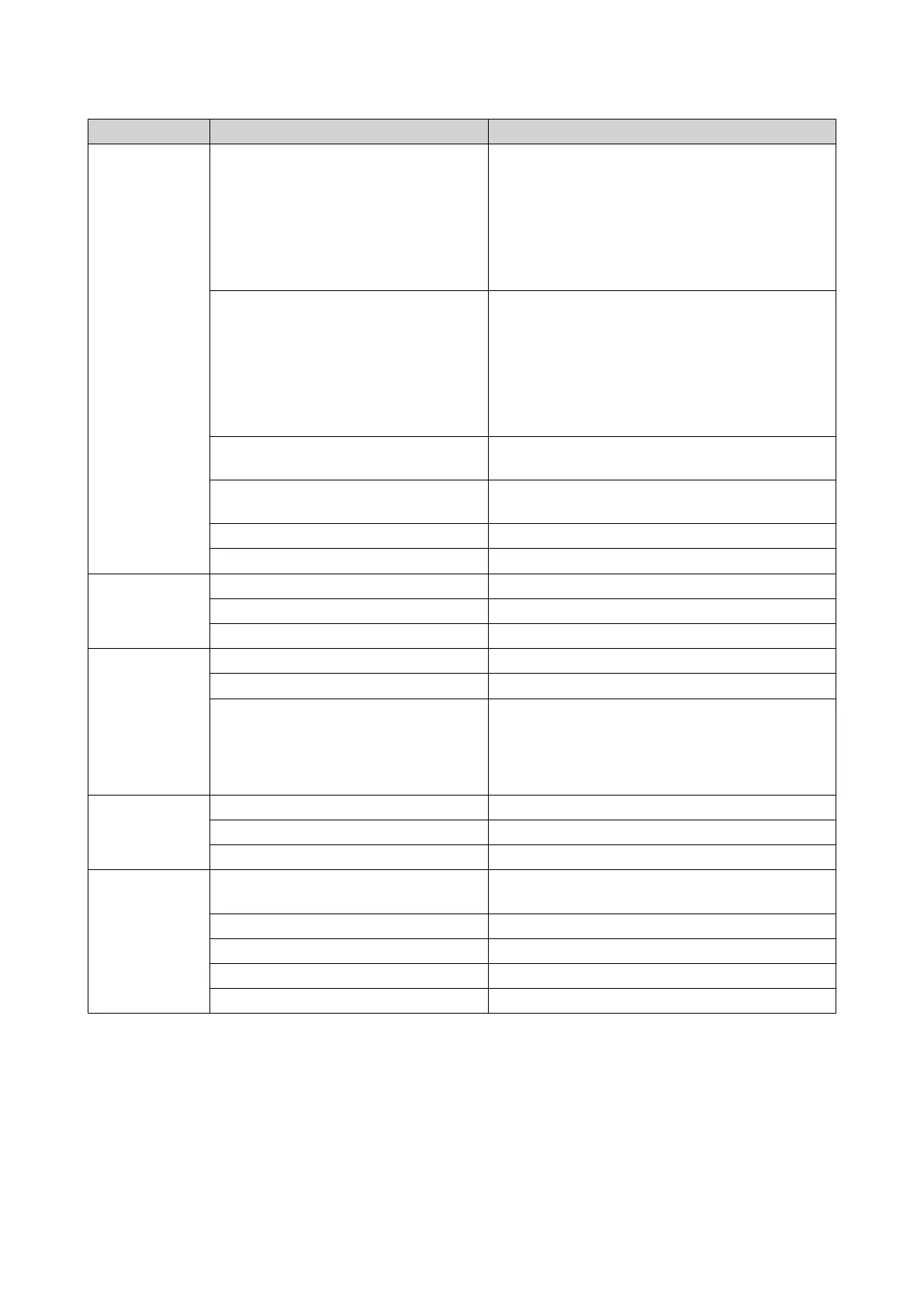LED Status Description
System Status Green Router initialization is complete, and the storage
status is one of the following:
• Being initialized
• Powered off
• Starting up
Flashes green every 2 seconds Router is starting up, and the storage status is
one of the following:
• Being initialized
• Powered off
• Starting up
Flashes blue every 2 seconds Router initialization is complete and the storage
is ready for initialization.
Blue Both router and storage initializations are
complete.
Off The router is powered off.
Red The router is not connected to a network.
Wireless Flashes orange every 0.5 seconds A node in the mesh network has a weak signal.
Red A node in the mesh network is out of range.
Flashes blue every 0.5 seconds A node is being added to the mesh network.
2.5 Gigabit
Ethernet speed
Green The network connection is operating at 2.5 Gbps.
Orange The network connection is operating at 1 Gbps.
Off • The network connection is operating at 100
Mbps.
• The network connection is operating at 10
Mbps.
2.5 Gigabit
Ethernet activity
Orange A network connection has been established.
Flashes orange The router is being accessed from the network.
Off There is no network connection.
Drive Flashes red A read/write error is occurring while data is being
accessed.
Red A drive read/write error occurred.
Flashes green Data is being accessed.
Green The drive is ready.
Off No drive is detected.
WPS Button
Wi-Fi Protected Setup (WPS) is a protocol that enables a simple wireless network setup. It allows users to
set up a wireless network without the need to configure any network names, passwords, or other
cryptographic information.
QMiroPlus-201W User Guide
Product Overview 10
