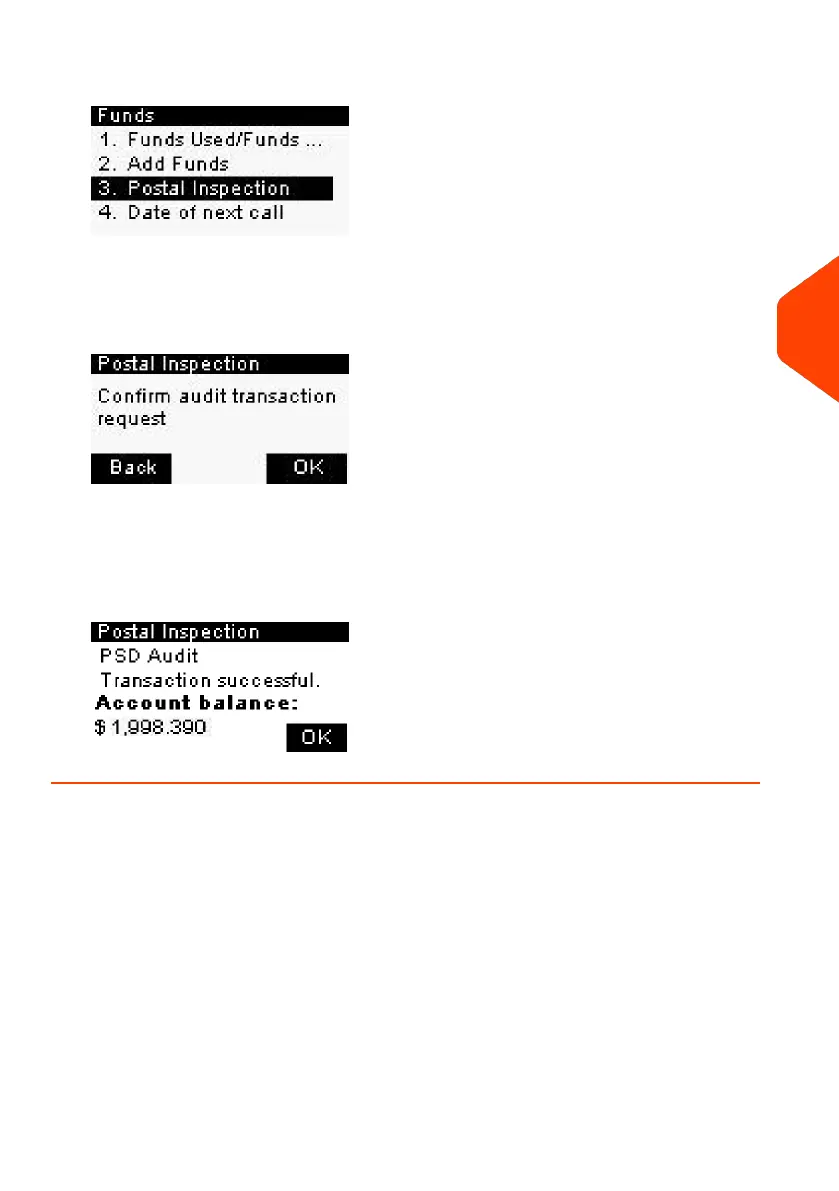2. Select Postal Inspection.
The system asks for confirmation.
3. Press [OK] to connect to the Postal Server.
A message to confirm audit transaction request is displayed.
4. Press [OK] to validate.
If the audit is successful, the system displays a successful message.
If the audit fails, the system displays a failure message explaining the cause of
the error. Try to correct the cause and retry.
5
Money Operations
99
| Page 99 | Jan-27-2023 01:28 |
