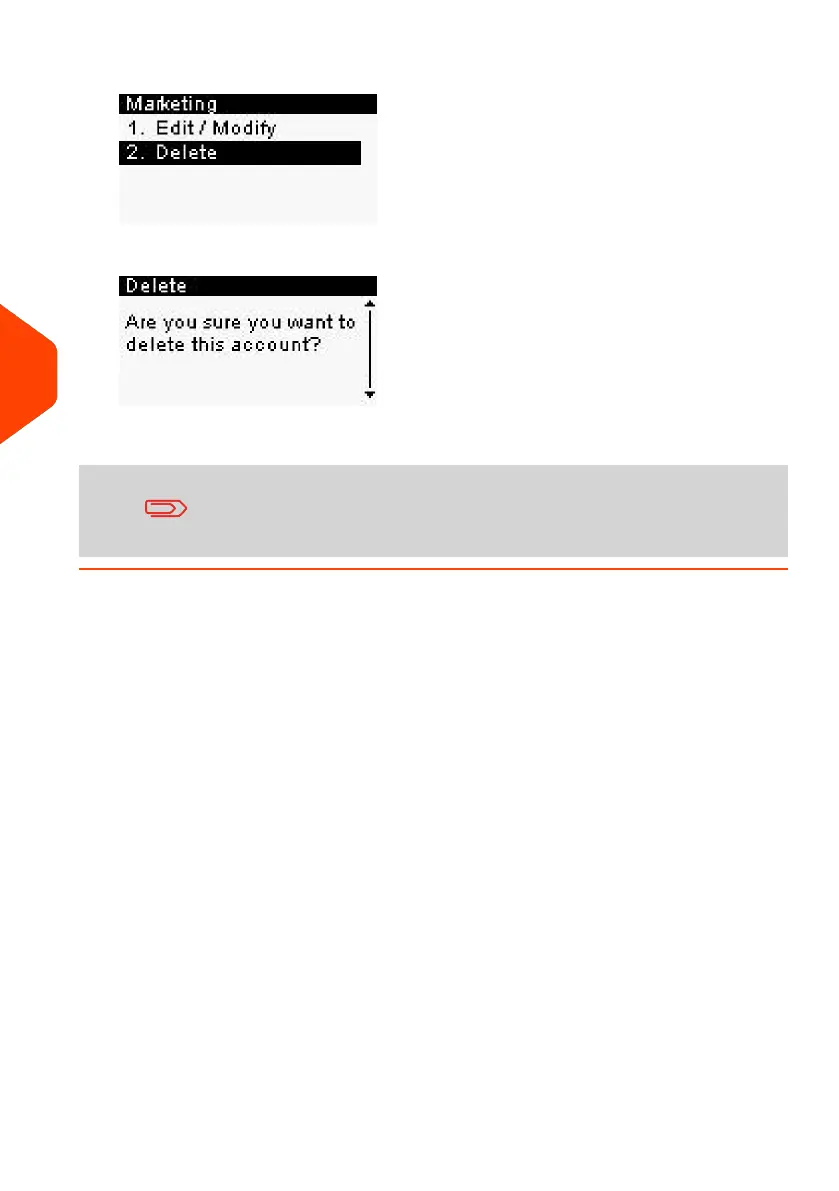3. On the Account management screen, select Delete instead of Edit/Modify.
A confirmation of account deletion is displayed.
4. Press [OK] to delete the account.
An account number cannot be modified. If you want to modify
the account number, first delete the account and then create a
new account with a new account number.
124
| Page 124 | Jan-27-2023 01:28 |
6
Accounts and Access Control