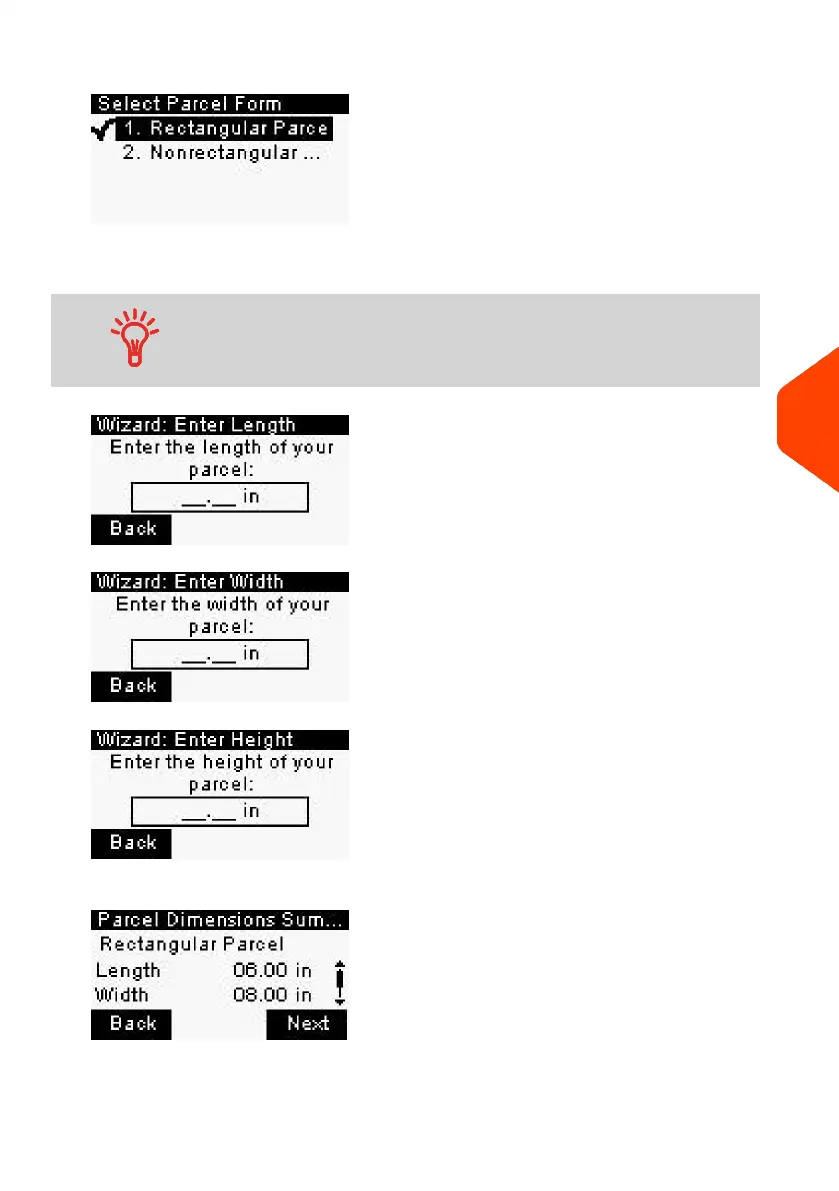3. Select parcel form and press OK to validate.
4. The display will prompt you to enter the dimensions of the item. Use the numeric
keys to enter the dimensions.
The prompts may vary depending upon what shape was
selected.
5. The entered dimensions are displayed. Select Next to validate.
7
Rates
139
| Page 139 | Jan-27-2023 01:28 |
