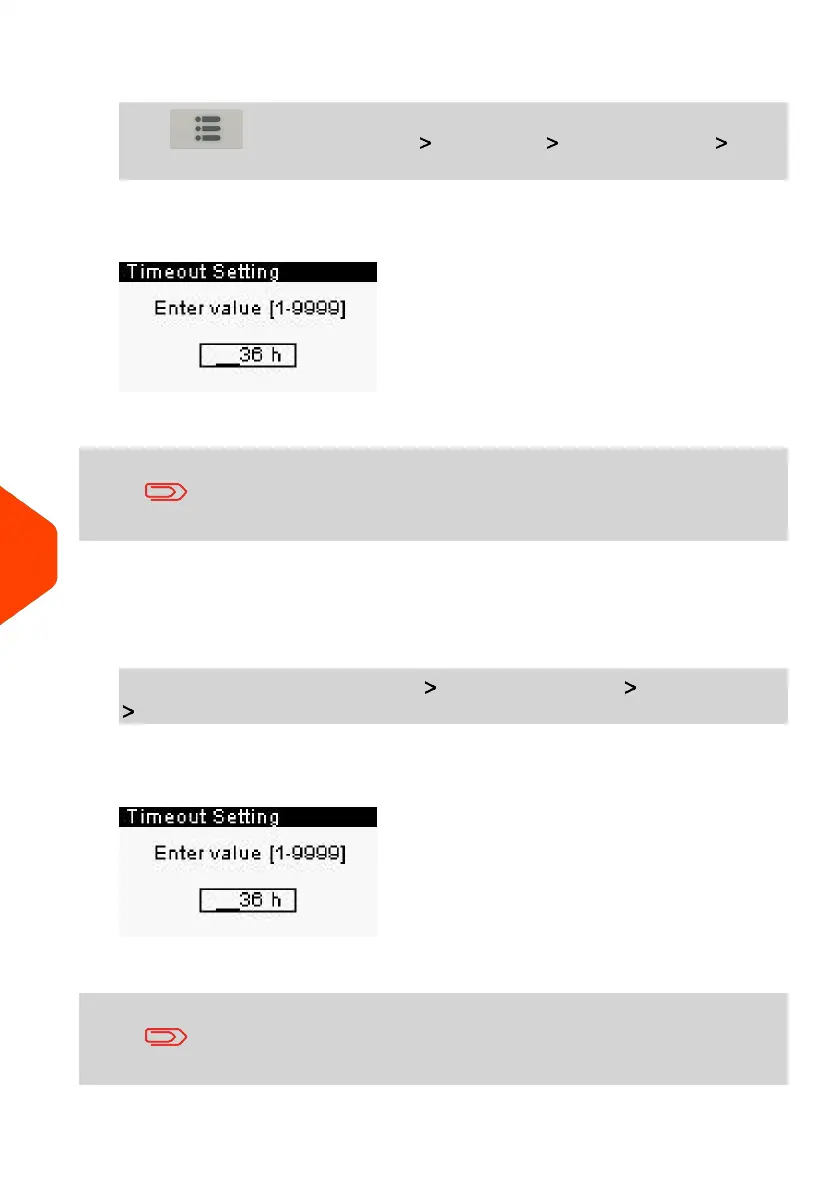1. As a user:
Press and select the path: Job Settings Timeout Settings Soft
Off Timeout
The Soft Off Timeout screen is displayed.
2. Enter the new value of the 'Soft off time-out'.
Use the [C] key to clear old settings then enter a new value.
3. Press [OK] to validate.
To change the 'Soft Off Timeout' by default:
1. As supervisor (see How to Log in as Supervisor on page 180):
From the main menu, select the path: Default User Settings Timeout Settings
Soft Off Timeout
The Soft Off Timeout screen is displayed.
2. Enter the new value of the 'Soft off time-out'.
Use the [C] key to clear old settings then enter a new value.
188
| Page 188 | Jan-27-2023 01:28 |
10
Configuring your Mailing System