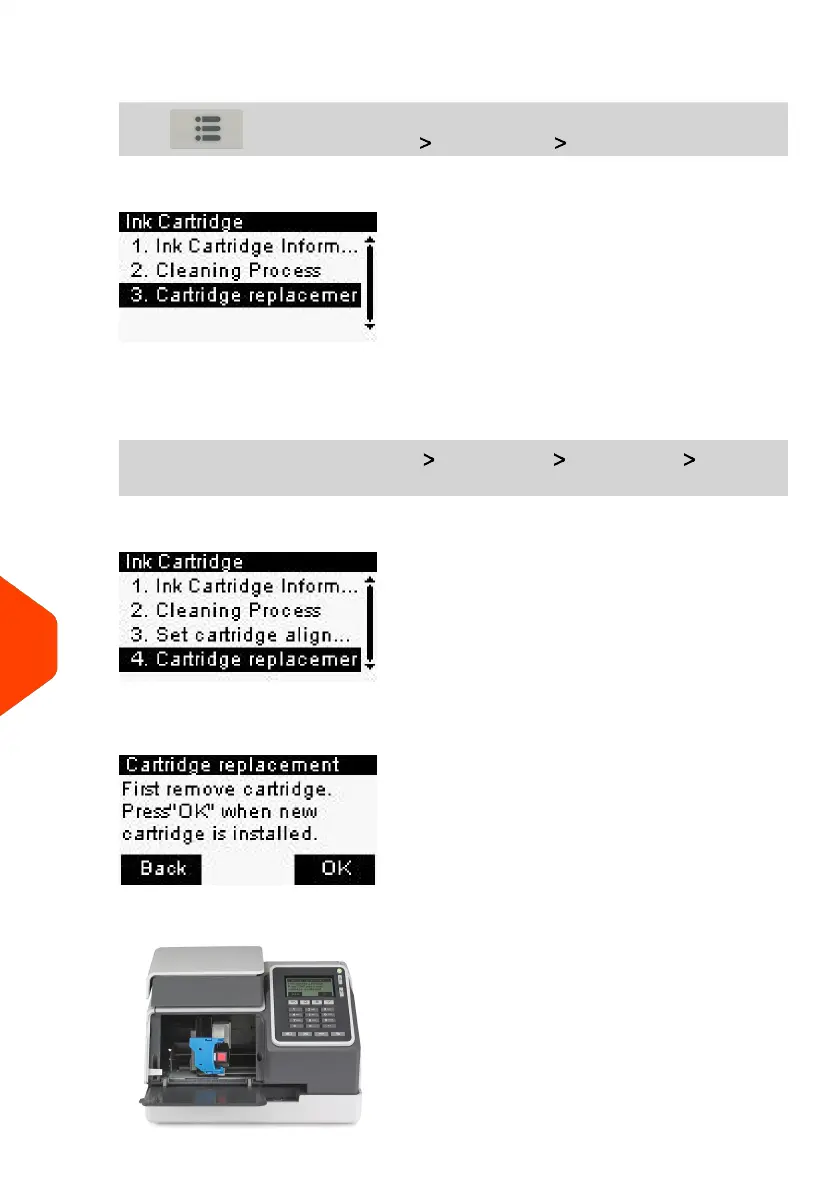1. As a user:
Press and select the path: Ink Cartridge Cartridge Replacement
To change the Ink cartridge logged as Supervisor:
1. As supervisor (see How to Log in as Supervisor on page 180):
From the main menu, select the path: Maintenance Ink Cartridge Cartridge
replacement
The cartridge moves to the 'replacement' position, and the following message is
displayed:
2. Open the cover, by pulling it towards you from the top left.
238
| Page 238 | Jan-27-2023 01:28 |
12
Maintenance
