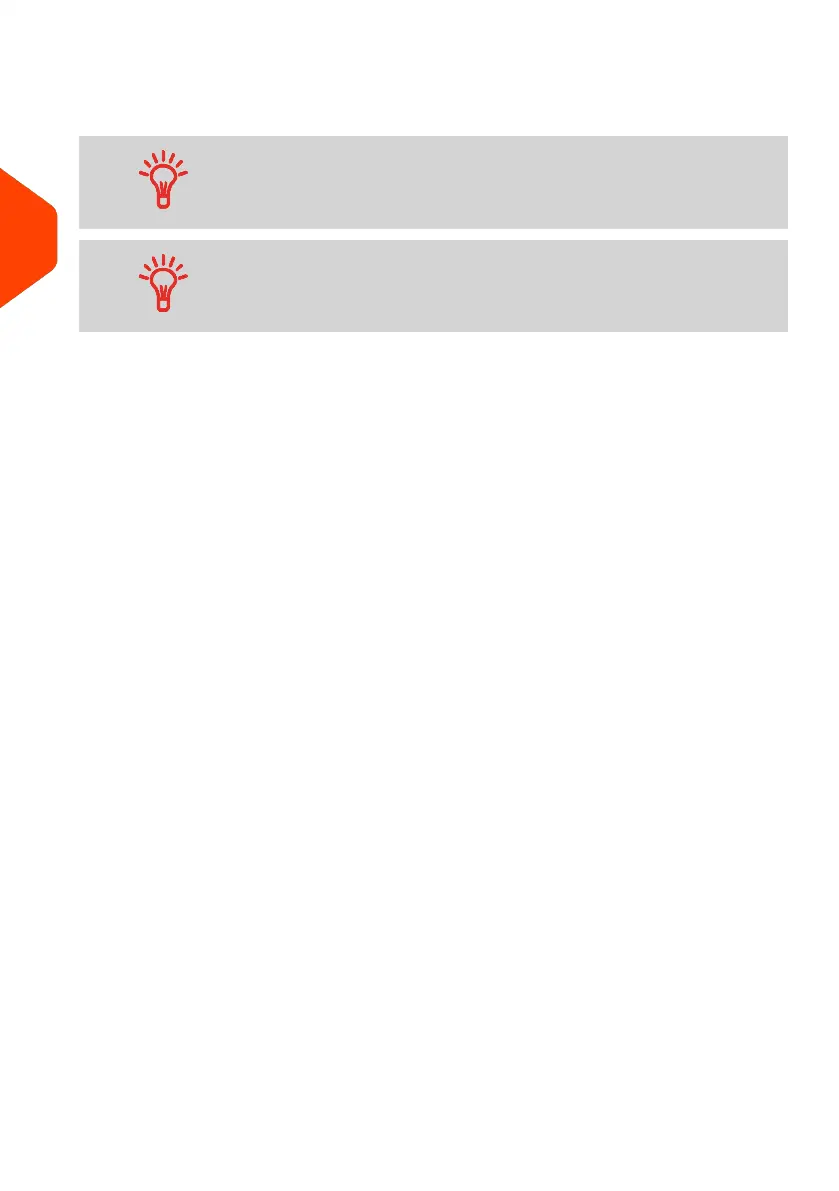How to Find an Account
Find your account quicker: type the account number or use a
barcode scanner instead of using up and down arrows.
To type letters using the keypad, press the corresponding key
several times in a row like a cell phone.
(Example: To have "N" press twice the key "6").
Accounting information
• To change allocating accounts when a session is already opened, see Changing
the Current Account on page 63.
• To choose security level for accounts and access control, see Accounts and Access
Control on page 105.
• To turn your system on sleep mode, see How to Switch to 'Sleep' or 'Wake' Mode
on page 20.
28
| Page 28 | Jan-27-2023 01:28 |
3
Processing Mail
