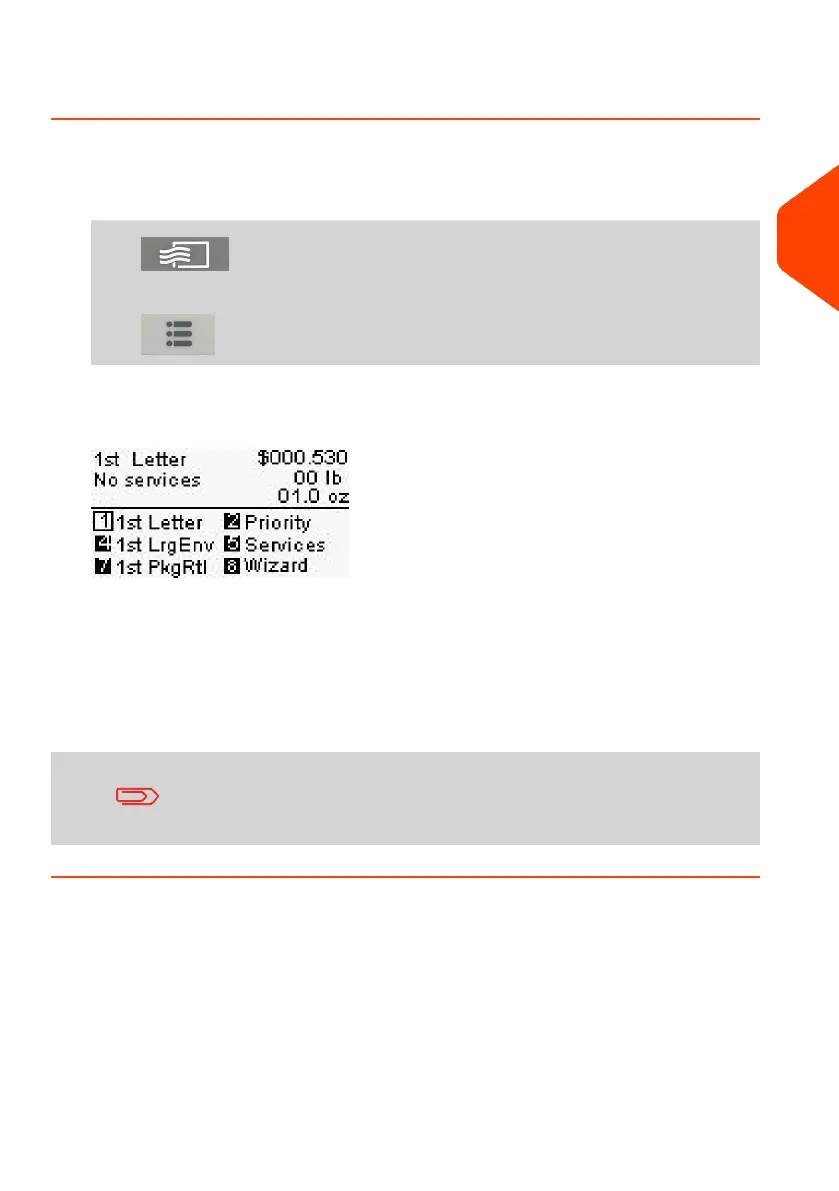How to Select a Rate
To select a rate:
1. Either:
Press
Or
Press and select the path: Rate selection
The Rate selection screen is displayed.
2. On this screen, you can:
-
Type a rate number 1 to 7 to select a rate or display rate options.
-
Press 8 to select the Rate wizard.
3. Follow the instructions on screen and, once you have chosen the rate and services,
press [OK] to validate your selection.
Postage displayed on the screen is zero as long as the weight
is not known (= zero).
3
Processing Mail
67
| Page 67 | Jan-27-2023 01:28 |