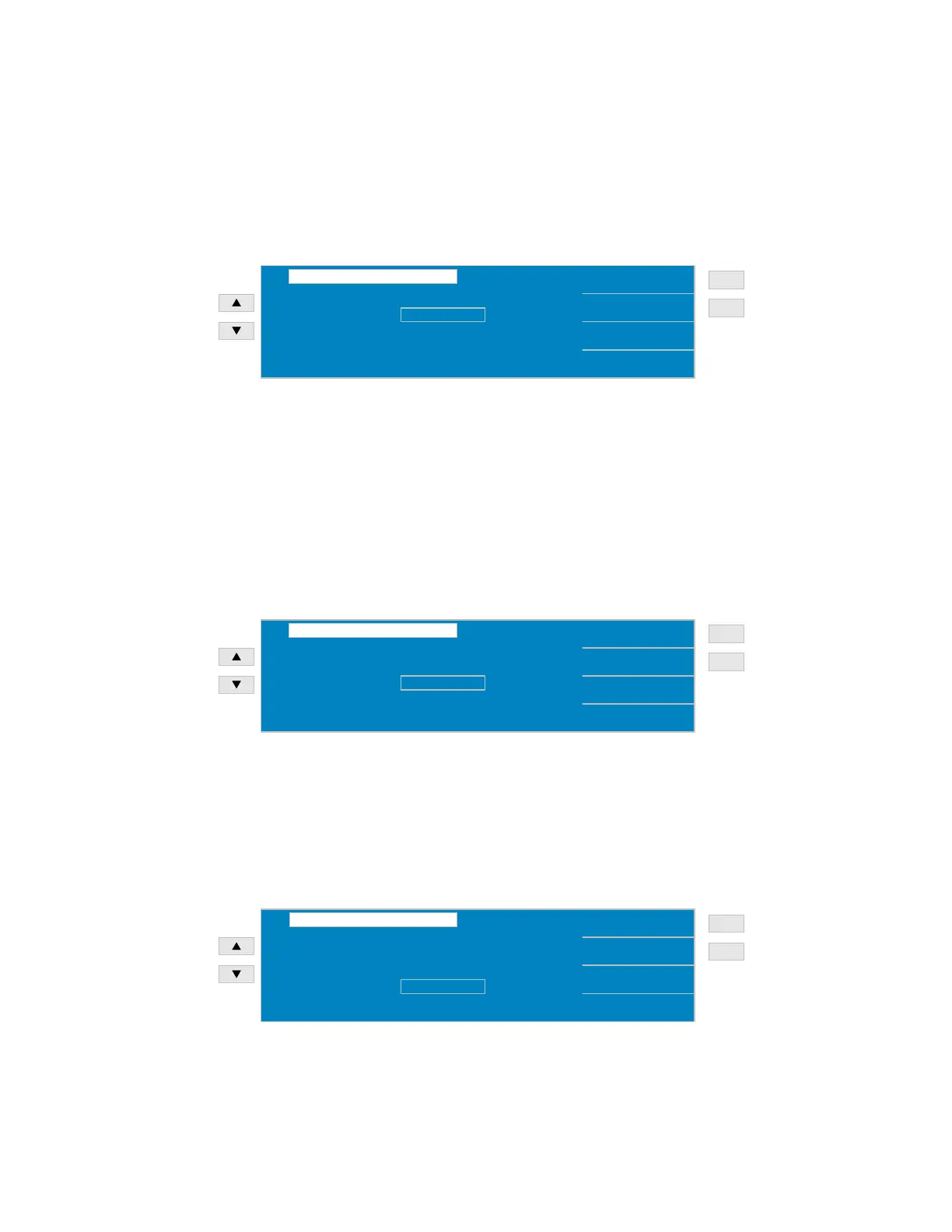Page 34 of 110 150821/A4 Operation
2.3.13 GPIB Address Code
The IEEE-488 interface address can be programmed from 00 to 30. The instrument default
setting is 17. To change the GPIB ADDRESS press [SYSTEM SETUP], [SYSTEM CONFIG]
and the down arrow [⇓] until the box next to GPIB ADDRESS is highlighted, then press [F1] =
DIGIT UP to increase the address, or [F2] = DIGIT DOWN to decrease the address.
F2
Decrease IEEE-488 address
Address: 00 - 30, Default: 17
Increase IEE-488 address
<SYSTEM CONFIG>
DIGIT UP
DIGIT DOWN
OFF
FALLING
0000mS
17
0AhGPIB EOS CODE:
LINK 1320:
TRIGGER EDGE:
TRIGGER DELAY:
GPIB ADDRESS:
F1
Go to TRIGGER Delay
Go to EOS Code
2.3.14 TRIGGER Delay
The trigger delay is the amount of time between the activation of a trigger (via IEEE, Handler or
front panel) and the 1730T making the measurement. The delay time can be programmed from
0000 to 9999 milliseconds. The instrument default value is 0000 milliseconds. To change the
TRIGGER DELAY press [SYSTEM SETUP], [SYSTEM CONFIG] and the down arrow [⇓]
until the box next to TRIGGER DELAY is highlighted, then press [F1] = DIGIT UP to increase
the delay time, [F2] = DIGIT DOWN to decrease the delay time or [F3] = DIGIT to move over a
decimal place.
<SYSTEM CONFIG>
DIGIT UP
DIGIT DOWN
DIGIT
0AhGPIB EOS CODE:
LINK 1320 :
TRIGGER EDGE:
TRIGGER DELAY:
GPIB ADDRESS:
OFF
FALLING
0000mS
17
F2
F1
Decrease delay time
Delay: 0000 - 9999ms, Default: 0000ms
Increase delay time
Go to TRIGGER Edge
Go to GPIB ADDRESS
2.3.15 TRIGGER Edge
Select on which edge the measurement is triggered: FALLING or RISING. The instrument
default setting is FALLING. To change the TRIGGER EDGE press [SYSTEM SETUP],
[SYSTEM CONFIG] and the down arrow [⇓] until the box next to TRIGGER EDGE is
highlighted, then press [F1] = FALLING or [F2] = RISING.
<SYSTEM CONFIG>
FALLING
RISING
OFF
FALLING
0000mS
17
0AhGPIB EOS CODE:
LINK 1320:
TRIGGER EDGE:
TRIGGER DELAY:
GPIB ADDRESS:
Select RISING edge
Select FALLING edge
F2
F1
Default: FALLING
Go to LINK 1320
Go to TRIGGER Delay