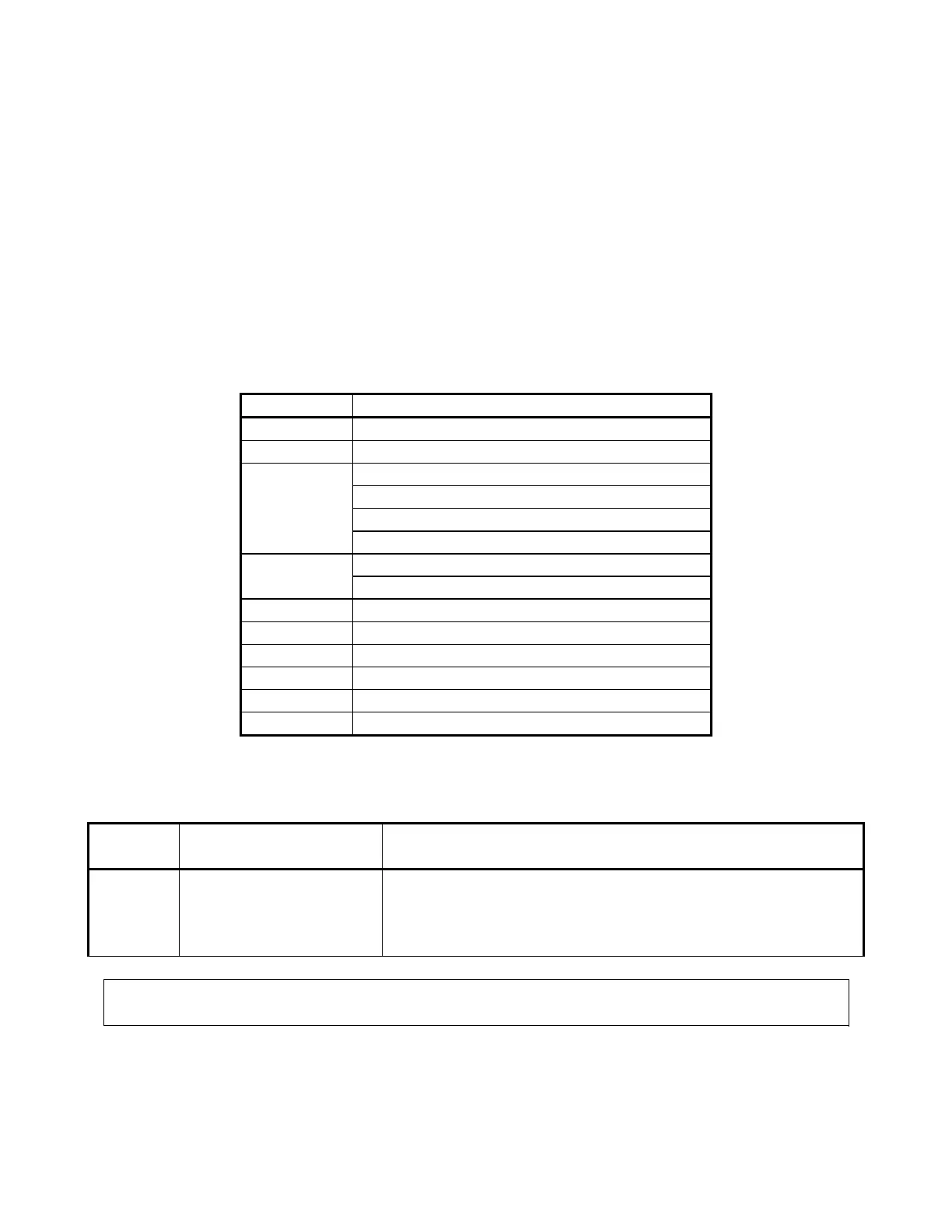Interface 150821/A4 Page 71 of 110
3.1.2 IEEE-488 Interface Function Codes and Messages
The IEEE-488 (GPIB) address is defined under the SYSTEM SETUP in the SYSTEM CONFIG
menu. Press [SYSTEM SETUP], then the numerical key [F3] to enter the SYSTEM CONFIG
menu. Press down arrow [⇓] to enter the GPIB ADDRESS code. To select a new IEEE-488
address, use the function keys. Refer to paragraph 2.3.2 for more information. The default setting
for the IEEE address is 17.
Table 3-2 defines the IEEE-488 interface codes and their function. Table 3-3 defines the IEEE-
488 interface messages the 1730T instrument responds to and their function.
Table 3-2: IEEE-488 Interface Functions
Code Function
SH1 Source Handshake (Talker)
AH1 Acceptor Handshake (Listener)
Basic Talker Function
Serial Poll Function
Listener-specified Talker Release Function
T6
No TALK-ONLY Function
Basic Listener Function L4
Talker-specified Listener Release Function
SR1 Service Request Function
RL1 All Remote/Local Functions
PP0 No Parallel Poll Function
DC1 Device Clear Function
DT1 Device Trigger Function
C0 No Controller Functions
Table 3-3: IEEE-488 Interface Messages
Interface
Message
Function Description
GTL Go To Local Only addressed devices that receive this command are set to
local mode.
Cancels the remote control mode, making the front panel
switches operative.
NOTE:
To exit REMOTE Mode, press [F1] [F4] [SYSTEM SETUP]