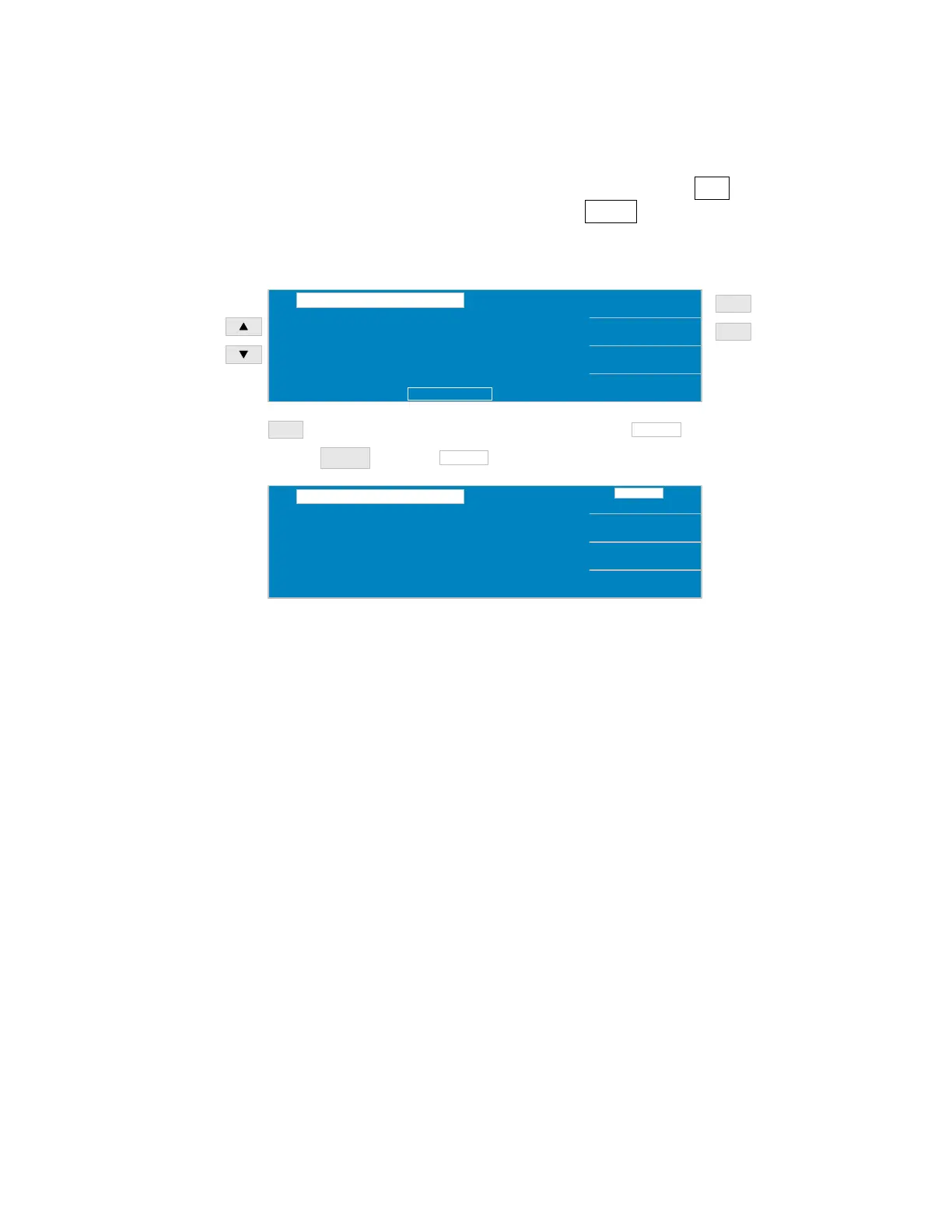Operation 150821/A4 Page 31 of 110
2.3.6 KEY LOCK
To lock out the front panel operations with the exception of the [TRIGGER] key, set the key lock
function to ON. Press [SYSTEM SETUP], [SYSTEM CONFIG], [⇓] until OFF is highlighted
next to KEY LOCK, then press [F1] = ON. The backlit LOCK block will appear on the
measure display. To turn the key lock function OFF: press [F1], [F4] and then [SYSTEM
SETUP]. Key lock can be set ON or OFF. The instrument default setting is OFF.
<SYSTEM CONFIG>
ON
OFF
OFFVM / IM DISPLAY:
BEEPER :
CABLE LENGTH:
AVERAGE TIME:
CONST Rsource:
ON
1M
003
100 OHM
F2
Default: OFF
F1
Go to INTEG. Cycle
Go to BEEPER
KEY LOCK: OFF
Select key lock = ON
Select key lock = OFF
F1
IF
is pressed (Key Lock = ON) the Meas Display will show LOCK in upper right hand corner
FREQ.: 100kHz
LEVEL: 1.00V
NEXT PAGE 1/3
PARA.: Cs - D
LOCK
Cs : 1.2345 pF
D : 1.2345
MEAS DISPLAY
MEAS
DISPLAY
Press to view LOCK symbol
FREQ.: 1.0 kHz
LEVEL: 1.00 V