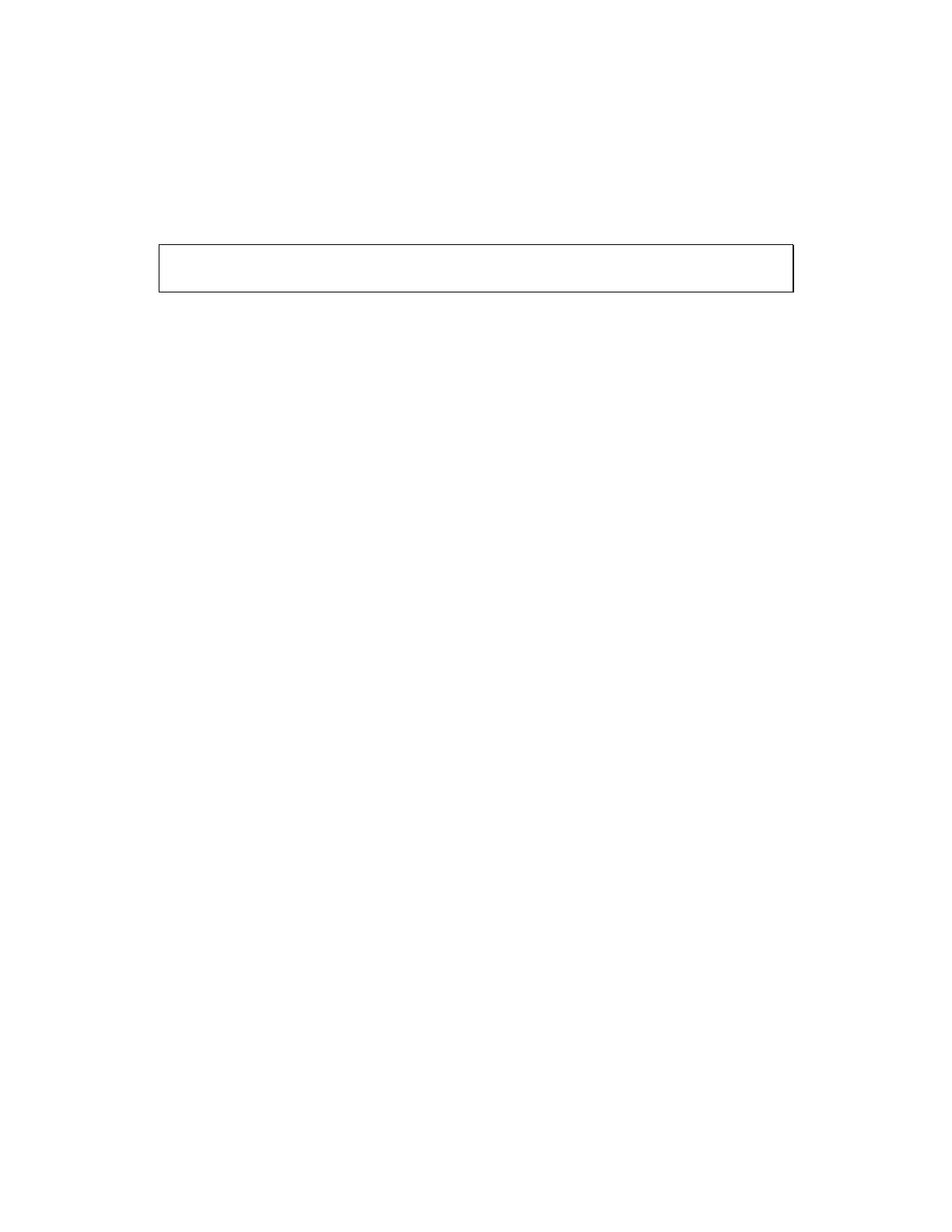Page 92 of 110 150821/A4 Interface
3.1.6 Binning Example
Here is an example to program the bin limits for a binning operation. In this example Bin1 has a
high/low limit of ±1.2%. Bin2 has a high/low limit of ±2.2%. Both nested around the nominal
value of 100mΩ.
NOTE:
The Bin function is turned on after the bin limits are set.
:BINing:NOMInal 100e3; Sets the nominal value to 100m
:BINning:UPPer:AUX 1; Sets the AUX-HI limit value to 1
:BINning:LOWer:AUX 0; Sets the AUX_LO limit value to 0
:BINning:UPPer:BIN1,+1.2; Sets the Bin1 HI limit value to +1.2%
:BINning:LOWer:BIN1,-1.2; Sets the Bin1 LO limit value to –1.2%
:BINning:UPPer:BIN2,+2.2; Sets the Bin2 HI limit value to +2.2%
:BINning:LOWer:BIN2,-2.2; Sets the Bin2 LO limit value to –2.2%
:BINning:STATe ON; Enables Binning function
:BINning:RESUlt? Query the Binning result
Results
+0 Binning result is Bin0 = Secondary parameter failed
+1 - +8 Binning result is Bin1 to Bin8 = Primary and secondary
parameters pass (within the limits set for bins 1-8).
+9 Binning result is Bin9 = Secondary pass, primary fail