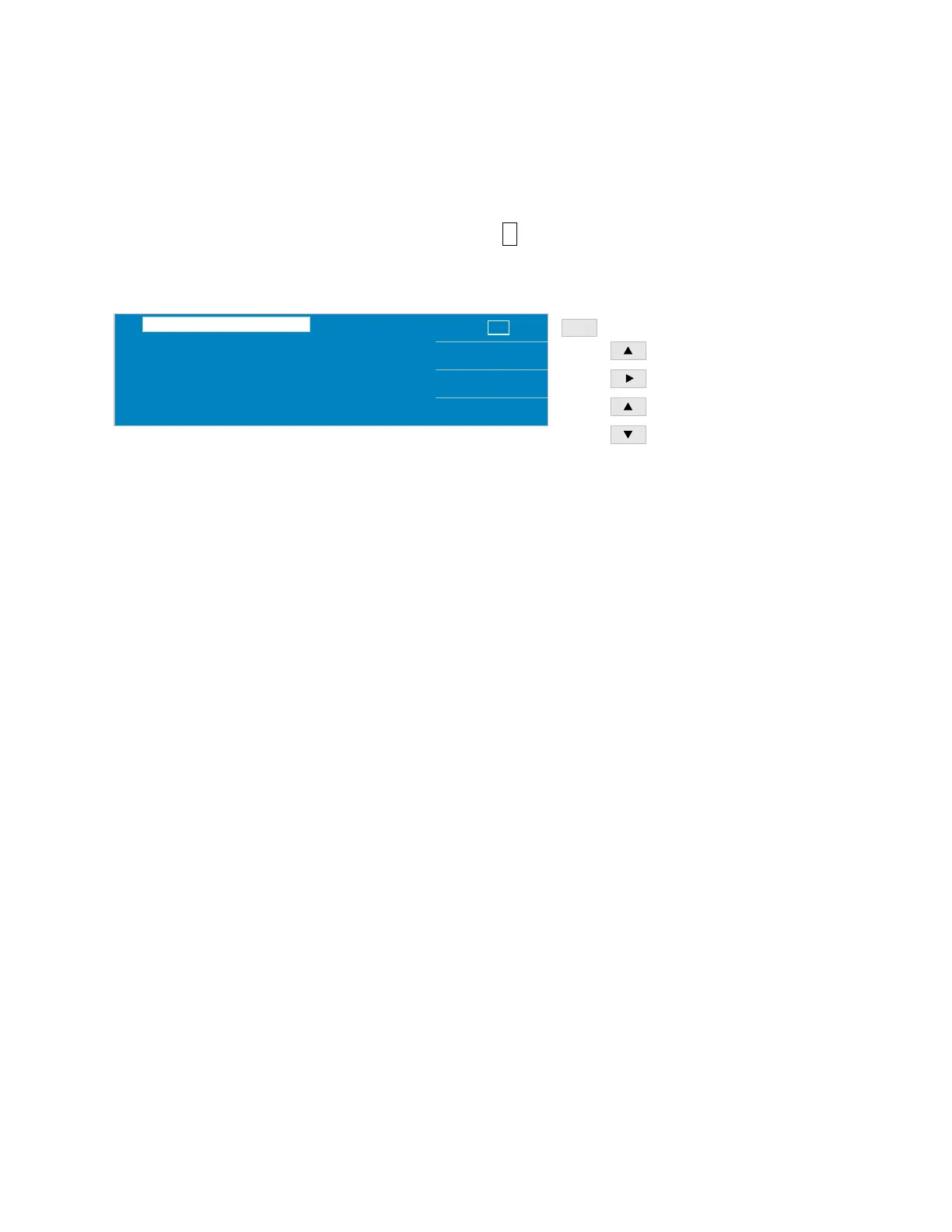Page 40 of 110 150821/A4 Operation
2.4.4 RANGE
The 1730T instrument’s measurement range can be selected as AUTO or HOLD. The
instrument measurement ranges are 1MΩ, 300kΩ, 100kΩ, 30kΩ, 10kΩ, 3kΩ, 1kΩ, 300Ω, 100Ω,
10Ω, 1Ω, and 100mΩ depending on the test frequency and selected constant source impedance.
In MEAS DISPLAY (Pg 2/3) press [F1] so that the A box is highlighted*. Use the up arrow [⇑]
key to increase the range value or use the down arrow [⇓] key to decrease the range value. The
instrument default setting is A (Auto Range).
NEXT PAGE 2/3
TRIG.: INT
Cs : 1.2345 pF
D : 1.2345
MEAS DISPLAY
SPEED: SLOW
F1
RANGE.: A
Toggle between A and H mode
Move highlighted box to value
Select measurement range
Decrease range value:
100
Ω
, 10
Ω
, 1
Ω
, 100m
Ω
100
Ω
3k
Ω
, 10k
Ω
, 30k
Ω
, 100k
Ω,
300k
Ω
1M
Ω
Increase range value: 300
Ω
, 1k
Ω,
NOTE: When CONST Rsource is OFF, 300kΩ, 30kΩ, 3kΩ and 300Ω are disabled.
When Test Frequency is set to 100Hz or 120Hz, 0.1Ω is disabled.
* Use the up arrow [⇑] key to toggle between A (Auto) and H (Hold). Use the right arrow [⇒]
key to move the range value.