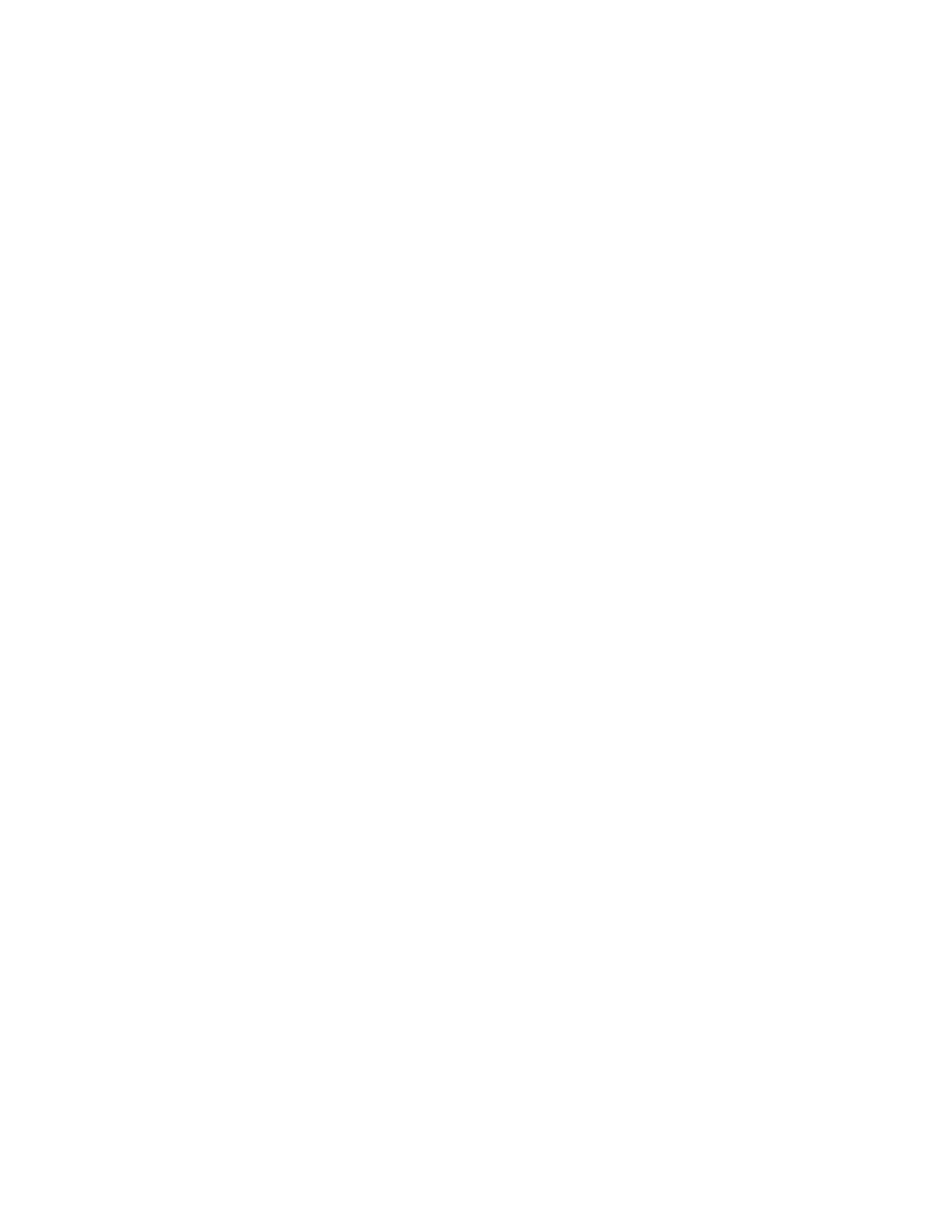Interface 150821/A4 Page 93 of 110
3.1.7 Compare Example
Here is an example to program the nominal, high and low limits for a compare operation. In
this example the 1730T instrument is programmed with the primary parameter Rs and the
secondary parameter Q at 1kHz and 1V. The auto range is OFF and the 100Ω Range is selected.
The primary nominal value is set to 24.9Ω, the primary low limit is set to 20Ω and the primary
high limit is set to 30Ω. The Compare display selected is “ON-VAL”. NOTE: the Compare
function is turned on after the limits are set.
NI = 0
datakeep$ = "no"
passall$ = "yes"
If NI = 1 Then
Open "gpib0" For Output As #1
Open "gpib0" For Input As #2
Print #1, "ABORT"
Print #1, "RESET"
Print #1, "gpibeos lf"
Else
Open "\dev\ieeeout" For Output As #1
IOCTL #1, "BREAK"
Print #1, "RESET"
Open "\dev\ieeein" For Input As #2
Print #1, "TERM LF"
End If
K2 = 1000
fr = 100000
cmdl$ = "C"
Print #1, "output 17; TRIG:SOUR ext"
For G = 1 To k2: Next G
Print #1, "output 17; :SOUR:FREQ "; 1000
For G = 1 To k2: Next G
Print #1, "output 17; :SENS:FIMP:APER 0.500"
For G = 1 To k2: Next G
Print #1, "output 17; :SOUR:VOLT 1e0"
For G = 1 To k2: Next G
Print #1, "output 17; :CAL:CABL 1"
For G = 1 To k2: Next G
Print #1, "output 17; :CALC2:FORM Q"
For G = 1 To k2: Next G
Print #1, "output 17; :CALC1:FORM RS"
For G = 1 To k2: Next G
Rem now for bin limits
Print #1, "output 17; :data ref1,24.9;"
For G = 1 To k2: Next G
Print #1, "output 17; :sens:fimp:rang:auto off"
For G = 1 To k2: Next G
Print #1, "output 17; :sens:fimp:rang 100"
For G = 1 To k2: Next G
Print #1, "output 17; :CALC1:lim:lower 20"
For G = 1 To k2: Next G
Print #1, "output 17; :CALC1:lim:upper 30"
For G = 1 To k2: Next G
Print #1, "output 17; :CALC1:lim:state on"
For G = 1 To k2: Next G
Print #1, "output 17; :CALC1:math:state on"
For G = 1 To k2: Next G
Print #1, "output 17; :disp:wind:text1:page2"
For G = 1 To k2: Next G