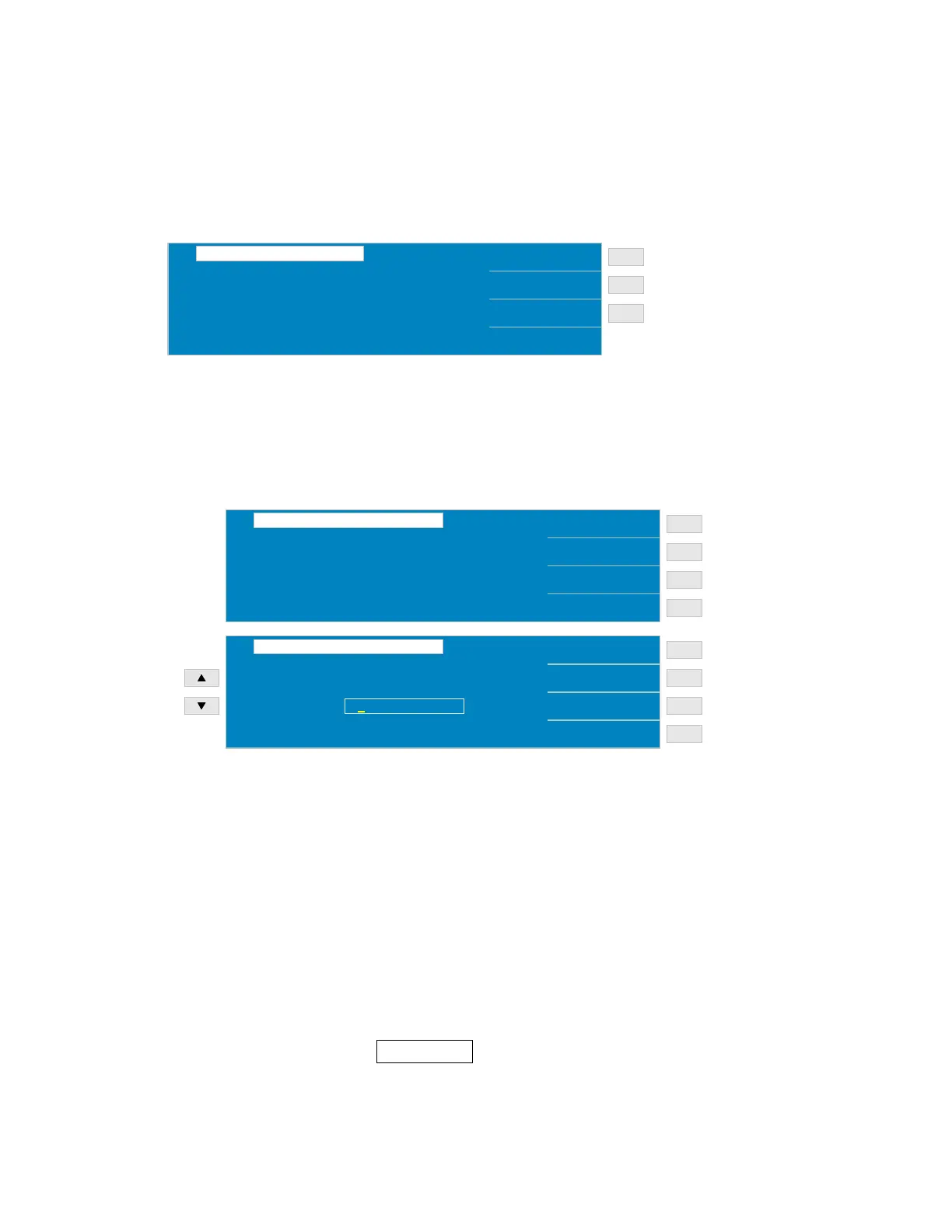Page 50 of 110 150821/A4 Operation
2.5 MAIN INDEX
Within the 1730T instrument’s MAIN INDEX are the Binning, Compare and Correction
functions. To access these functions press [MAIN INDEX] and the display should look as
shown in Figure 2-4.
CORRECTION
< MAIN INDEX >
COMPARE
BINNING
Enter Compare function
Enter Binning function
Enter Correction function
F2
F3
F1
Figure 2-4: MAIN INDEX
2.5.1 BINNING
To set the bin functions for the 1730T instrument, press [MAIN INDEX] then [F1] = BINNING.
BIN COUNT
< MAIN INDEX BINNING >
BIN SET
STORE
RECALL
Set Bin Nominal, High & Low Values
Recall Results from Memory Location 00 -49
Store Results to Memory Location 00-49
PARAMETER:
AUX_HI:
NOMINAL:
AUX_LO:
+99999.9999 -
00000.0000 pF
Cs - D
+00000.0000 -
F3
F1
F2
F4
View Results by Bin # and Count
(Left & Right arrows also move cursor to next digit)
< MAIN INDEX BIN SET >
DIGIT UP
DIGIT DOWN
DIGIT
Increase value of underscored digit
Move underscore cursor to next digit
Decrease value of underscored digit
PARAMETER:
AUX_HI:
NOMINAL:
AUX_LO:
+99999.9999 -
00000.0000 pF
Cs - D
+00000.0000 -
F3
F1
F2
F4
Table: Bin 1-8 High and Low Values
Move Backlit
Box: UP
Move Backlit
Box: DOWN
• Press [F1] = BIN SET and to enter the BIN SET Display and set the nominal, high and low
values for the primary parameter.
• To select the nominal, high or low value, move the backlit box UP using the up arrow [⇑] or
to move it down using the down arrow [⇓].
• Press [F1] = DIGIT UP to increase the value of the underscored digit.
• Press [F2] = DIGIT DOWN to decrease the value of the underscored digit.
• Press [F3] = DIGIT to move the underscored digit right. The left [⇐] and right [⇒] arrow
keys also move the underscored digit left or right on a single line.
• The units of the values can be selected using the DIGIT UP and DIGIT DOWN when the
underscore cursor is in the right most position.
When the nominal, auxiliary high and auxiliary low values are set, use the down [⇓] arrow key to
move the backlit box AUX_LO: -00000.0000 down to view bins 1-8 high and low percent
settings.