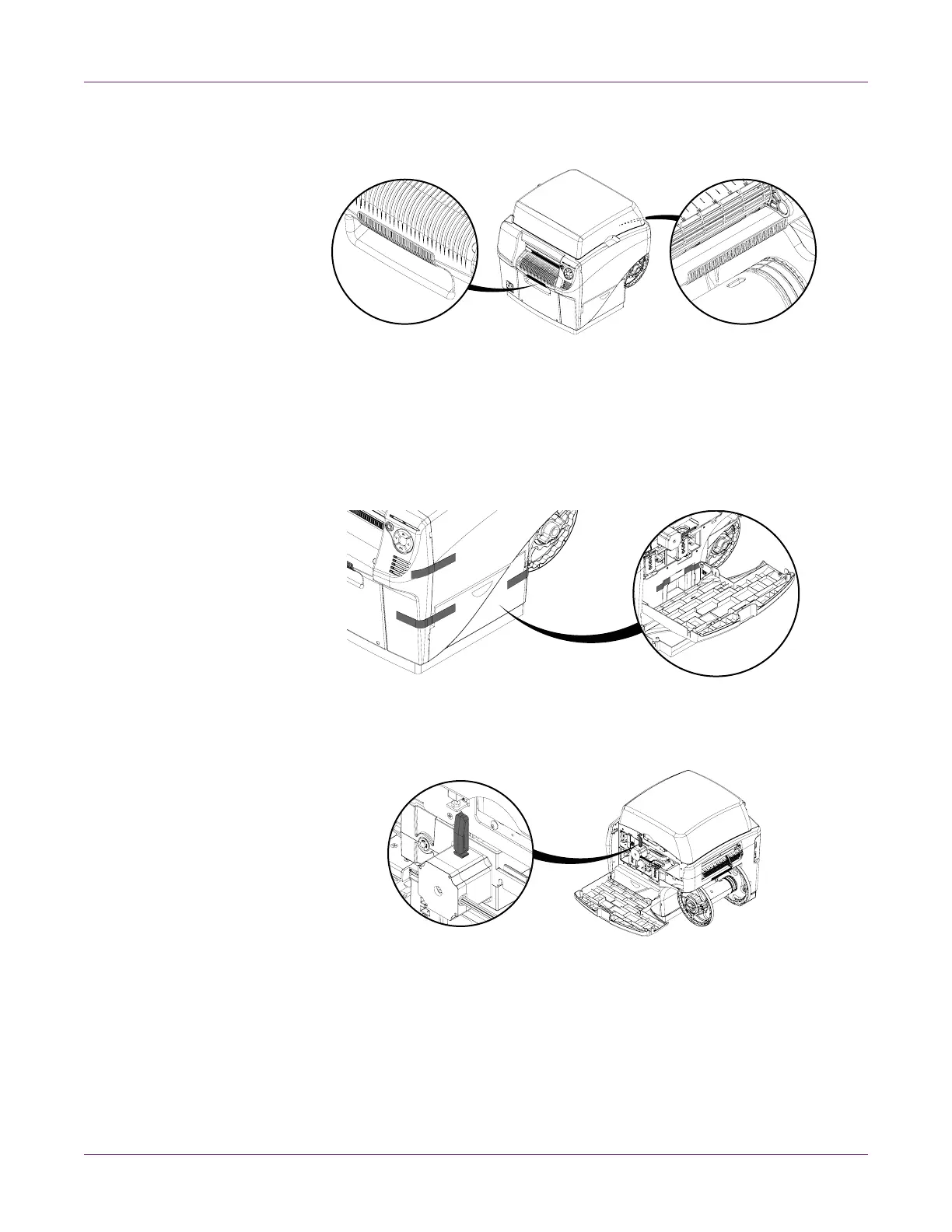Getting Started
4 QL-800 User Guide
the printer by the recessed handle. Lift the rear of the printer by the flat area of the
purple frame above the mandrel. Keep the printer level while lifting it.
3 Place the printer on a sturdy, flat horizontal surface that can support at least 100
pounds (45.4 kilograms).
4 Remove all packing tape from the printer exterior. This tape is used to secure the
doors and covers in place.
There is also tape holding the maintenance cartridge in place. Open the main side
door and lower side door to access and remove this tape.
5 With the main side door open, remove the yellow transport unit shipping lock by
rotating it counterclockwise approximately 45 degrees, aligning it, and then pulling
it straight out. Save the lock for future shipping purposes.
Note: The printer will function with the transport shipping lock installed. However,
the transport unit cannot be removed while the lock is in place.