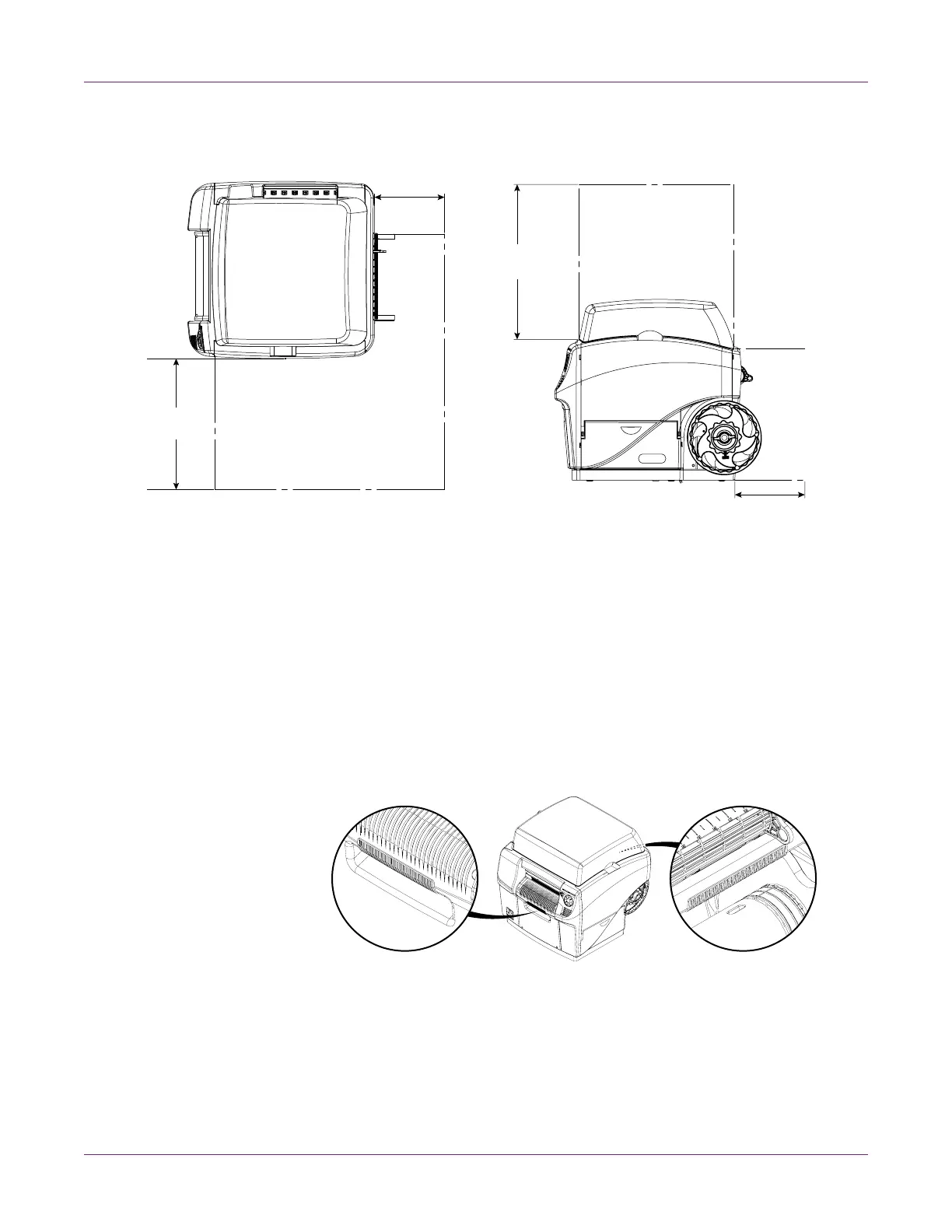Getting Started
QL-800 User Guide 7
• The minimum space required for installation and maintenance is shown below.
Installation Precautions
When installing the printer, observe the following precautions.
• Imaging faults can result from dew condensation that occurs when the printer is
moved from a cold place to a warm place. Leave the unpacked printer as is for at
least two hours before installing it.
• The printer is heavy and moving it requires two people. One person should lift the
front by the indicated lift point, while the other person should lift the back by the
indicated lift point. Do not lift the printer by the mandrel. Lift the front of the printer
by the recessed handle. Lift the rear of the printer by the flat area of the purple
frame above the mandrel. Keep the printer level while lifting it.
• The printer has rubber feet that help secure the printer and prevent accidental
movement. When moving the printer on the installation surface, apply slight
upward lifting pressure. Dragging the printer may result in damage to the rubber
feet.
8 inches
203 mm
15 inches
381 mm
17.75 inches
451 mm
8 inches
203 mm