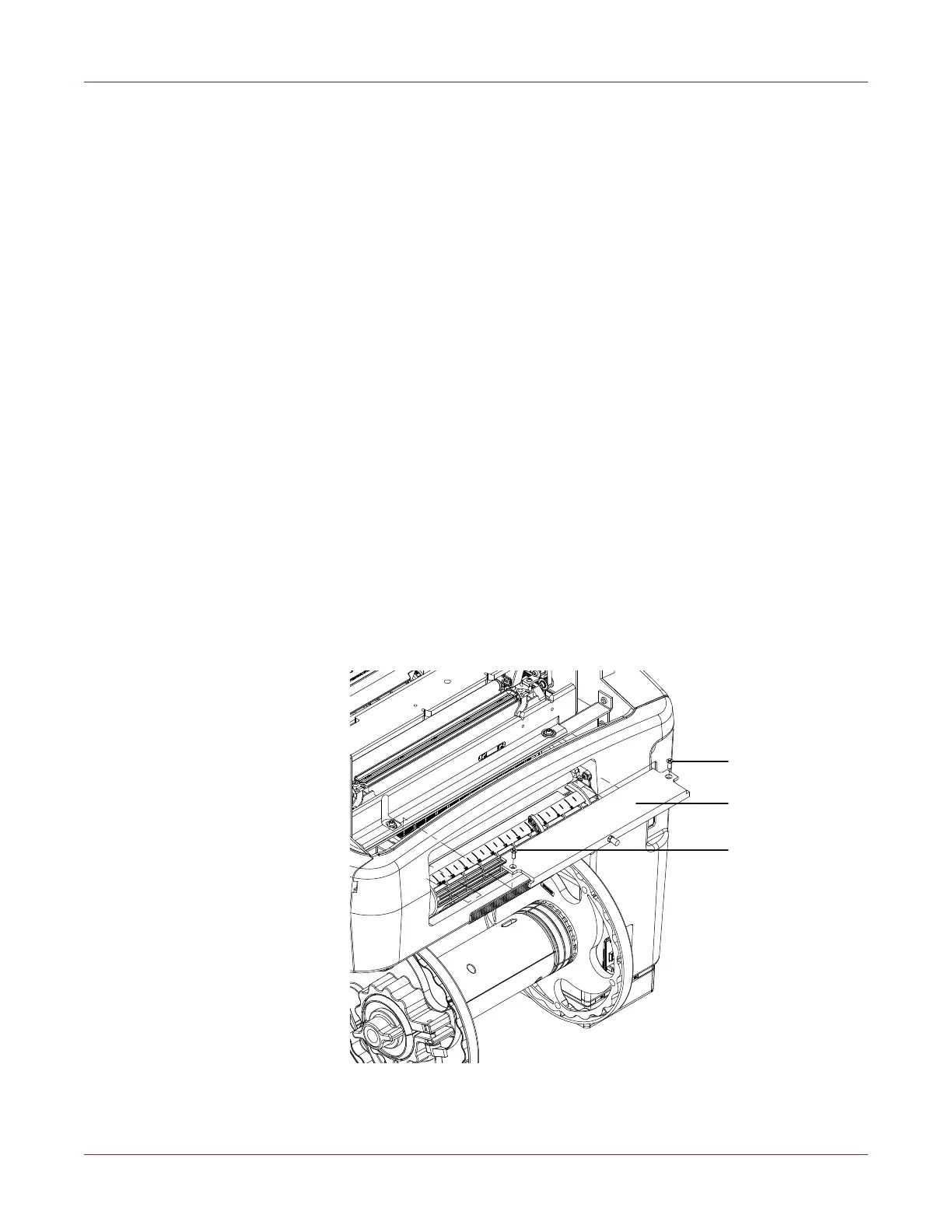Printer Maintenance
QL-800 User Guide 65
Cleaning
Cleaning the Printer Exterior
Over time, the plastic exterior panels of the printer may accumulate dust, dirt, etc. You
can clean these panels as needed.
1 Dampen a clean, lint-free cloth with water.
2 Gently clean the plastic exterior surfaces using the cloth.
Anti-static electronic equipment cleaner may be used for exterior cleaning as
needed.
Cleaning the Input Pinch Rollers
As media is fed into the printer, it is advanced by a series of rollers just inside the media
entry slot. Over time, these rollers may accumulate dust or adhesive residue. You can
clean these input pinch rollers as needed.
1 Remove media from the printer.
2 Power off the printer.
3 On the rear of the printer, turn the power inlet switch off.
4 Open the top cover.
5 Disconnect the roller cover plate [2] by removing the two screws [1]. Slide the plate
outward, and then up away from the printer. Removing the plate may require a
small amount of force because of the tight fit. Set the plate and screws aside.
