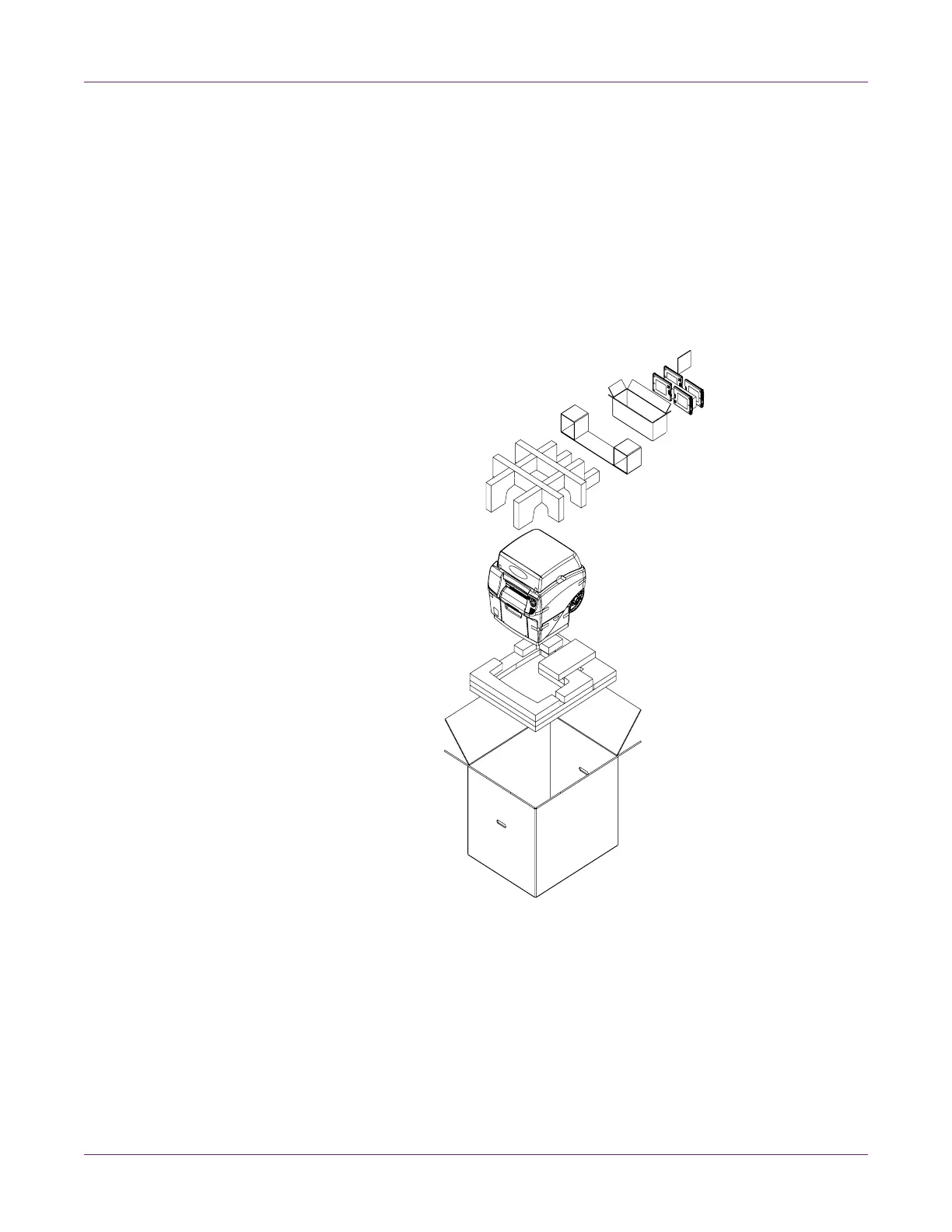Getting Started
QL-800 User Guide 3
Unpacking the Printer
The printer is secured using packing tape and cushioning materials to protect it against
vibrations and shock during transportation. Use the following procedure to unpack the
printer. Keep the packing materials for future transportation.
Note: If you open the top cover of the printer, you will see a foam block installed over
the maintenance roller. You will remove this block later when using the After Shipping
Wizard to prepare the maintenance roller, install ink cartridges, and install the
printhead. See “Using the After Shipping Wizard” on page 12.
1 Remove the accessory box and packing materials from the shipping carton.
2 With help from another person, lift the printer out of the shipping carton.
Caution: The printer is heavy and moving it requires two people. One person
should lift the front by the indicated lift point, while the other person should lift the
back by the indicated lift point. Do not lift the printer by the mandrel. Lift the front of