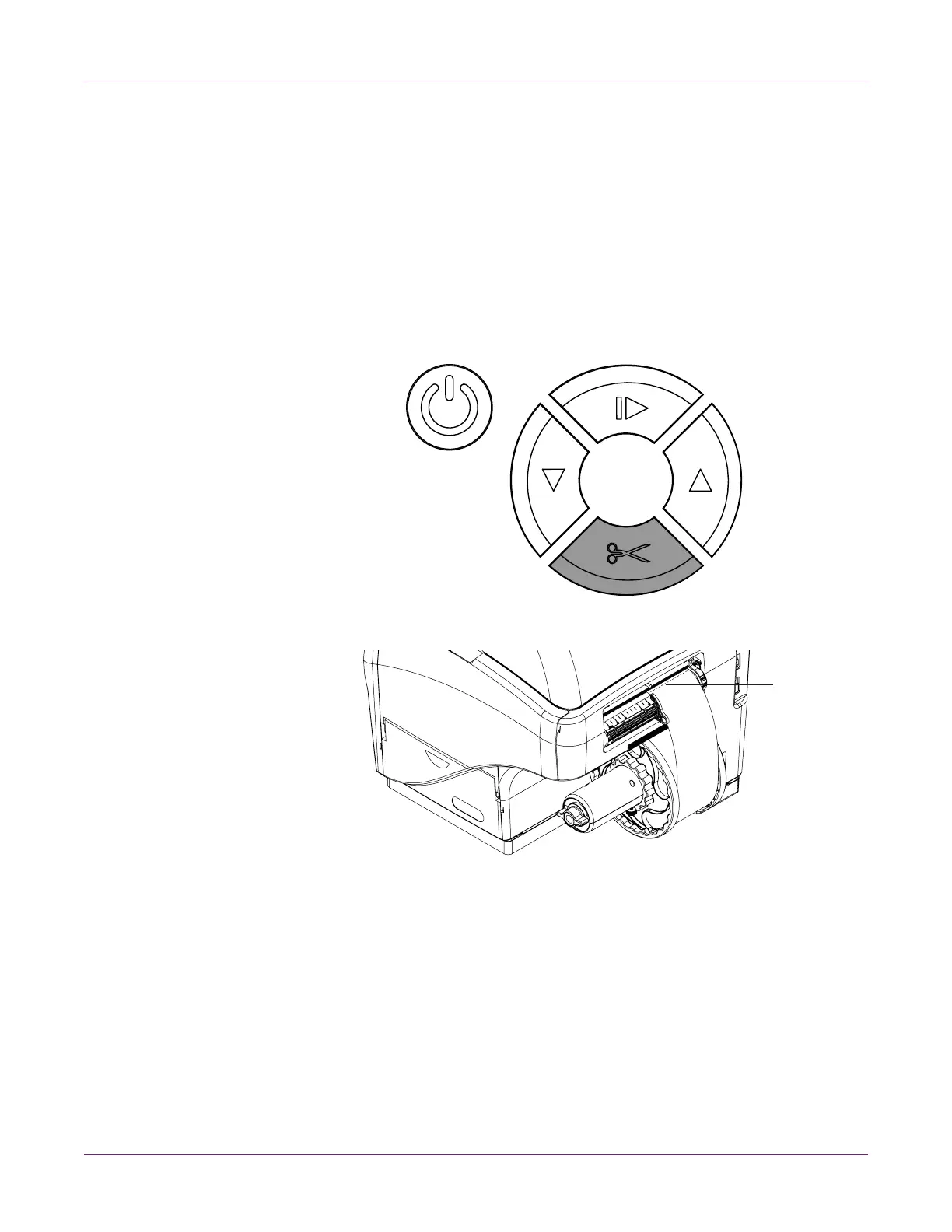Troubleshooting
86 QL-800 User Guide
Removing a Media Jam
If a media jam occurs during a print job, the red error LED will light on the front panel
and the specific error message will be displayed in the Status Monitor.
Note: After clearing a media jam, you will need to reprint labels that were not
completed before the jam occurred.
Caution: Use caution when removing a media jam. The printer contains sensitive
components that can be damaged by debris, impact, excessive force, etc.
1 If media is exiting the front of the printer, perform a manual cut by pressing and
holding the cut key for approximately one second.
2 Use scissors to cut the media at the entry point [1] on the back of the printer.