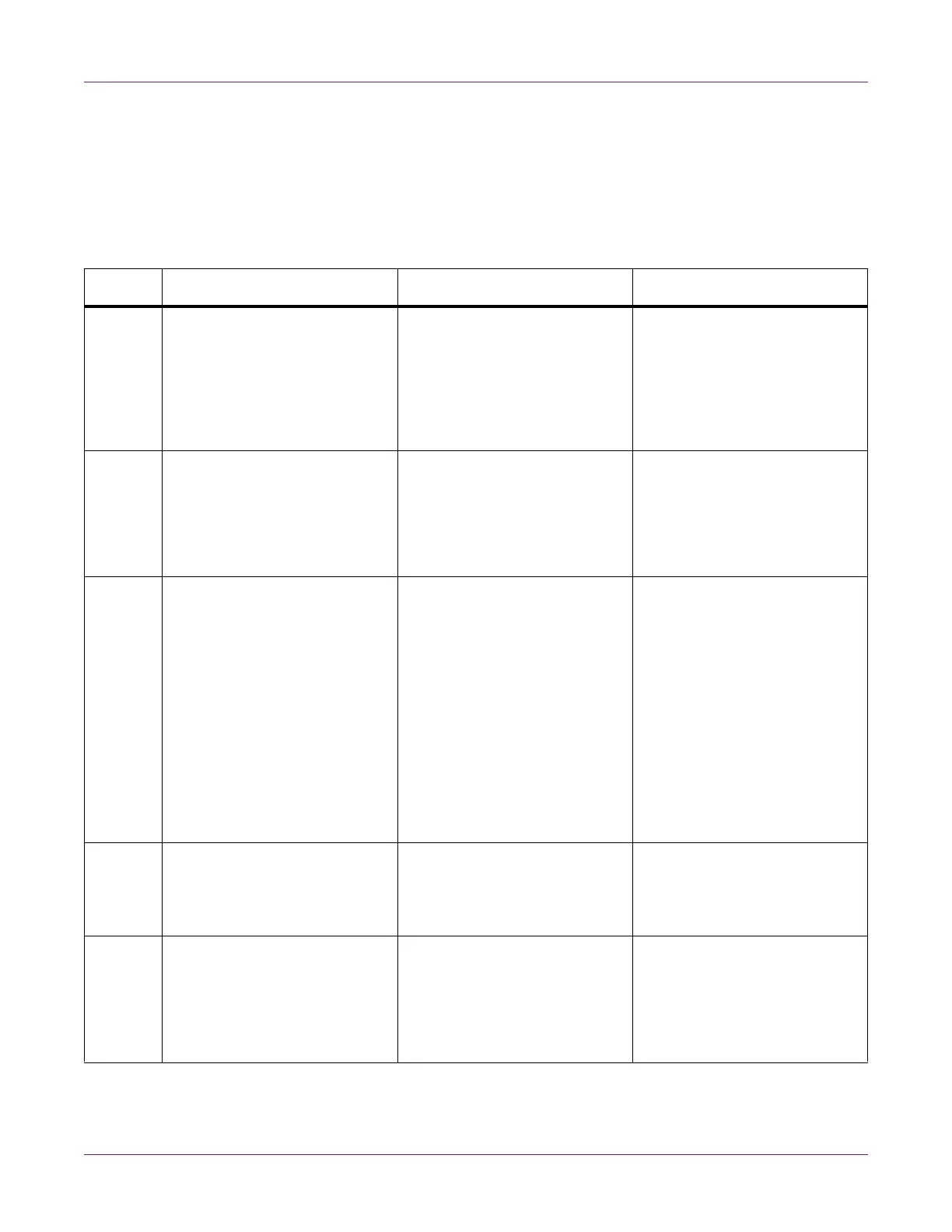QL-800 User Guide 73
6
Troubleshooting
Error Messages
# Error Messages Problem Solution
1001 Paper Path Error The printer cannot move media
into the proper position.
Look for and clear a potential
jam.
Press and release the power
key to resume the job. Or press
and hold the pause/resume key
to cancel the job.
1002 No Media at Pinch There is no media at the load-
ing pinch (where the media
enters the printer).
Load media.
Press and release the power
key to resume the job. Or press
and hold the pause/resume key
to cancel the job.
1003 Unwind too Slow The mandrel is moving slower
than expected.
Look for and clear obstructions
at the unwind mandrel.
Check for media slack between
the media entry slot and roll.
Reload media if necessary.
Ensure the outer diameter of
the roll is 8 inches or less.
Press and release the power
key to resume the job. Or press
and hold the pause/resume key
to cancel the job.
1004 Unwind too Fast The mandrel is moving faster
than expected.
Press and release the power
key to resume the job. Or press
and hold the pause/resume key
to cancel the job.
1005 Out of Media The media roll is empty. Load media.
Press and release the power
key to resume the job. Or press
and hold the pause/resume key
to cancel the job.