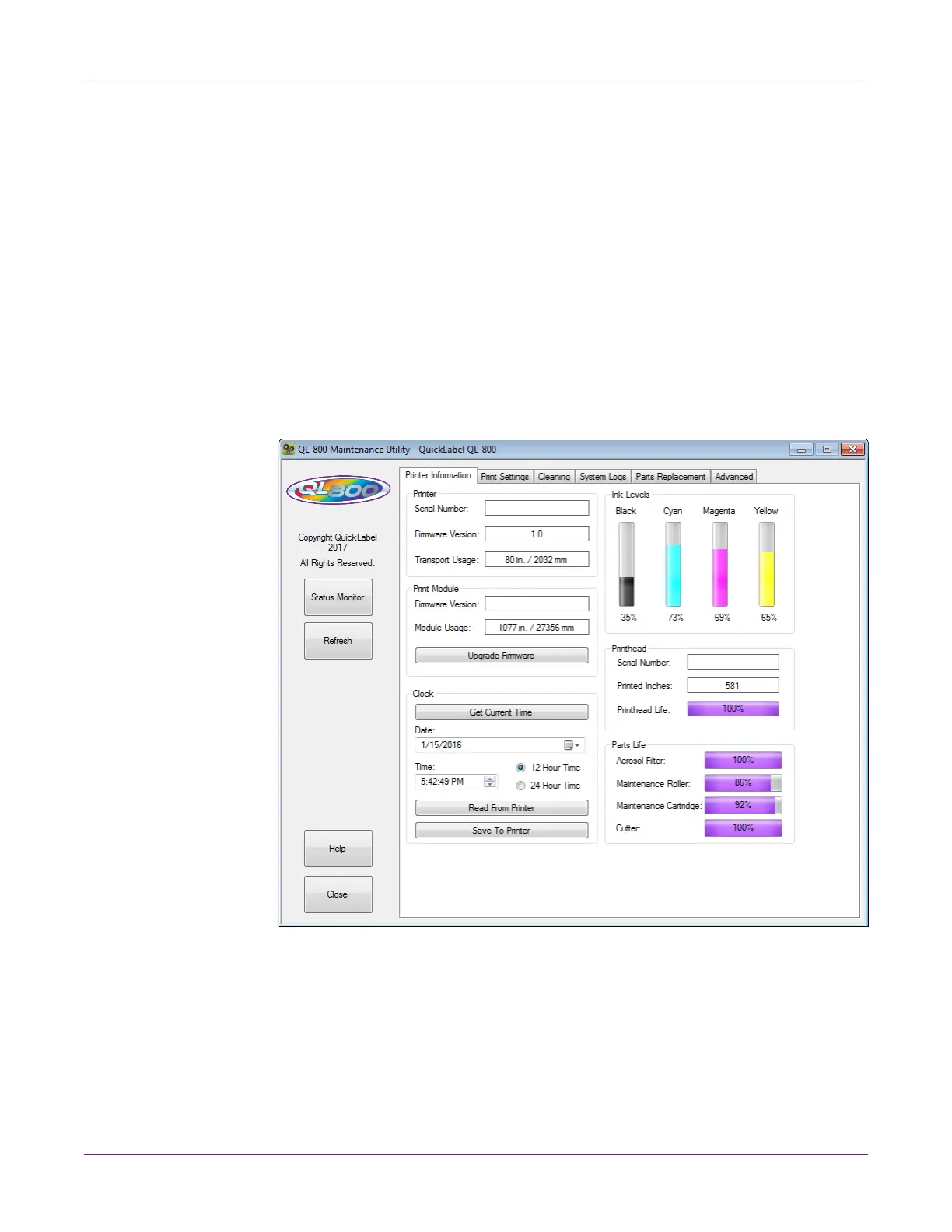QL-800 User Guide 49
4
QL-800 Maintenance Utility
About the Maintenance Utility
The QL-800 Maintenance Utility is installed during the driver installation process. The
utility allows you to view printer information and perform a variety of maintenance
functions.
Printer Information Tab
Use the Printer Information tab to view printer system information, upgrade printer
firmware, and set the clock.
