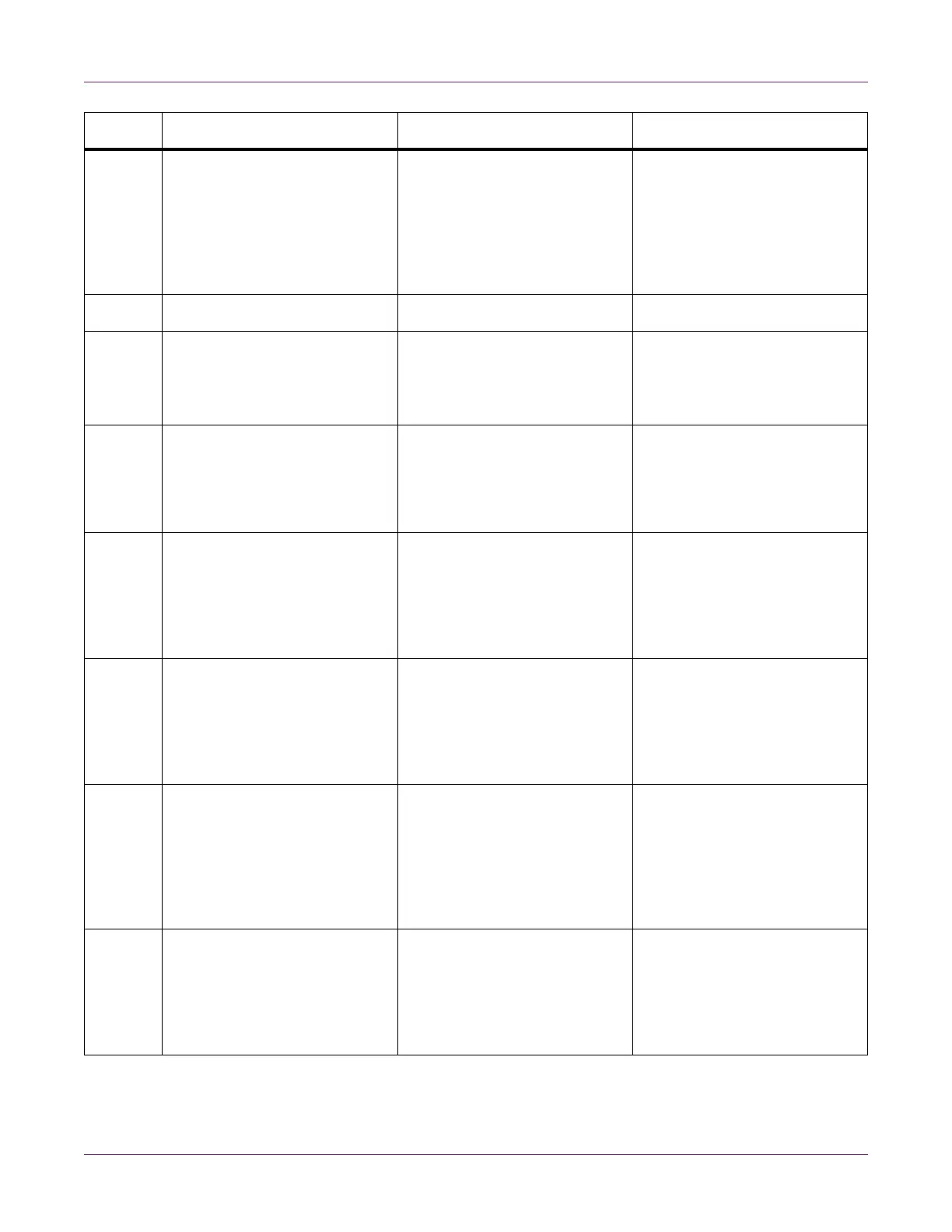Troubleshooting
74 QL-800 User Guide
1006 Cutter Jam The cutter did not make it to the
opposite side.
Clear the obstruction in the cut-
ter area.
Press and release the power
key to resume the job. Or press
and hold the pause/resume key
to cancel the job.
1007 Reserved NA NA
1008 Continuous Media Selected Attempting an operation incom-
patible with continuous media
(a single label feed, for exam-
ple).
Press and release the power
key to clear the error.
1009 Can't Calibrate Media The printer cannot read TOF
marks.
Press and release the power
key to clear the error.
Confirm the media meets spec-
ifications.
100A Main Side Door Open The main side door was
opened during a print job.
Close the door.
Press and release the power
key to resume the job. Or press
and hold the pause/resume key
to cancel the job.
100B Top Cover Open The top cover was opened dur-
ing a print job.
Close the top cover.
Press and release the power
key to resume the job. Or press
and hold the pause/resume key
to cancel the job.
100C Maintenance Cartridge Missing The printer cannot detect the
maintenance cartridge.
Install the maintenance car-
tridge. If a maintenance car-
tridge is installed, try
repositioning it.
Press and release the power
key to clear the error.
100D Transport not Installed The printer cannot detect the
transport unit.
Install the transport unit. If the
transport unit is installed, try
repositioning it.
Press and release the power
key to clear the error.
# Error Messages Problem Solution