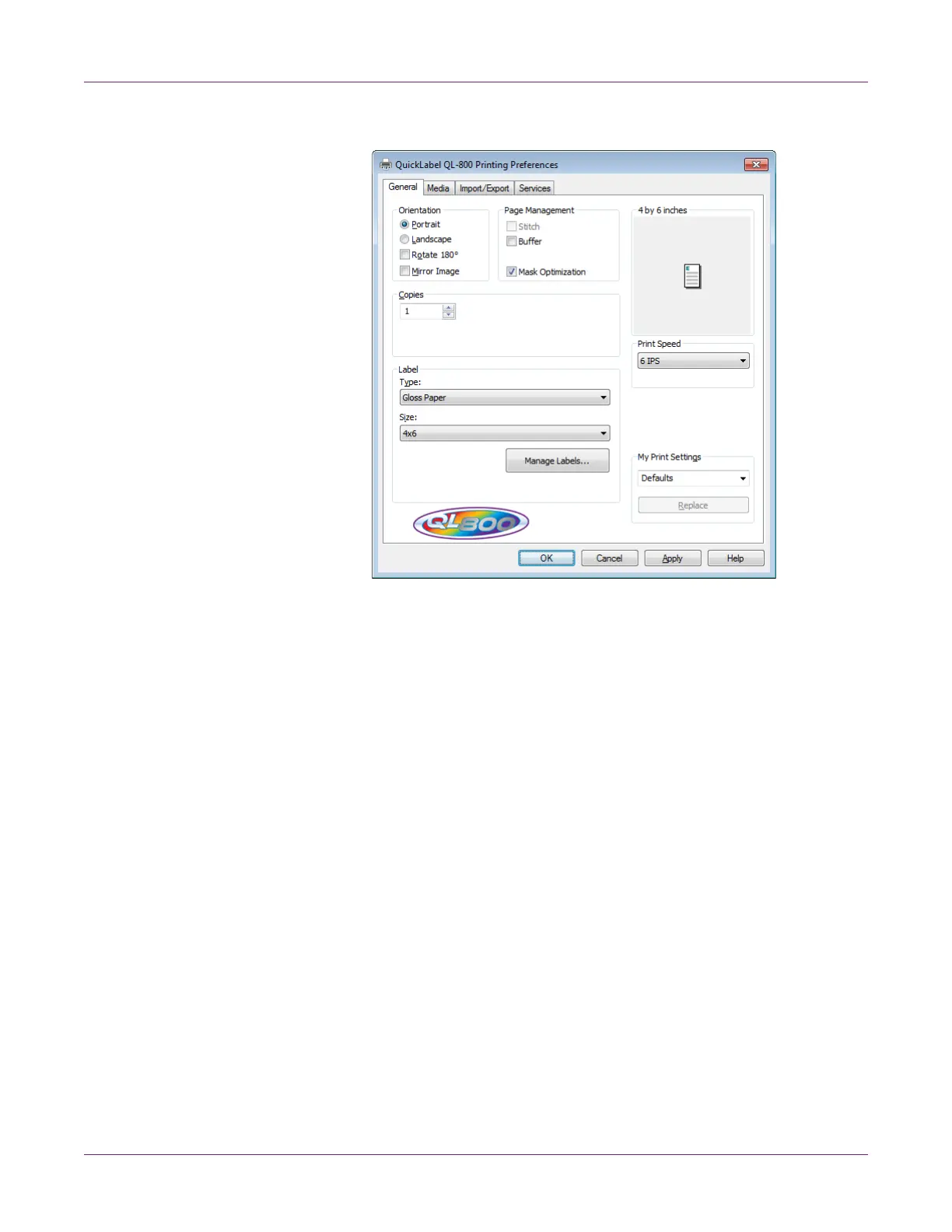Designing and Printing Labels
40 QL-800 User Guide
2 Choose the General or Media tab.
3 Enter or select a settings profile name in the My Print Settings area.
• To edit an existing settings profile, select the profile name from the list.
• To create a new settings profile, enter a profile name in the list.
4 Edit the driver settings as needed.
5 Save the settings.
• If you edited an existing settings profile, choose Replace.
• If you created a new settings profile, choose Save.
6 If necessary, you can delete a settings profile by selecting it from the list and then
choosing Delete.
7 Choose OK.