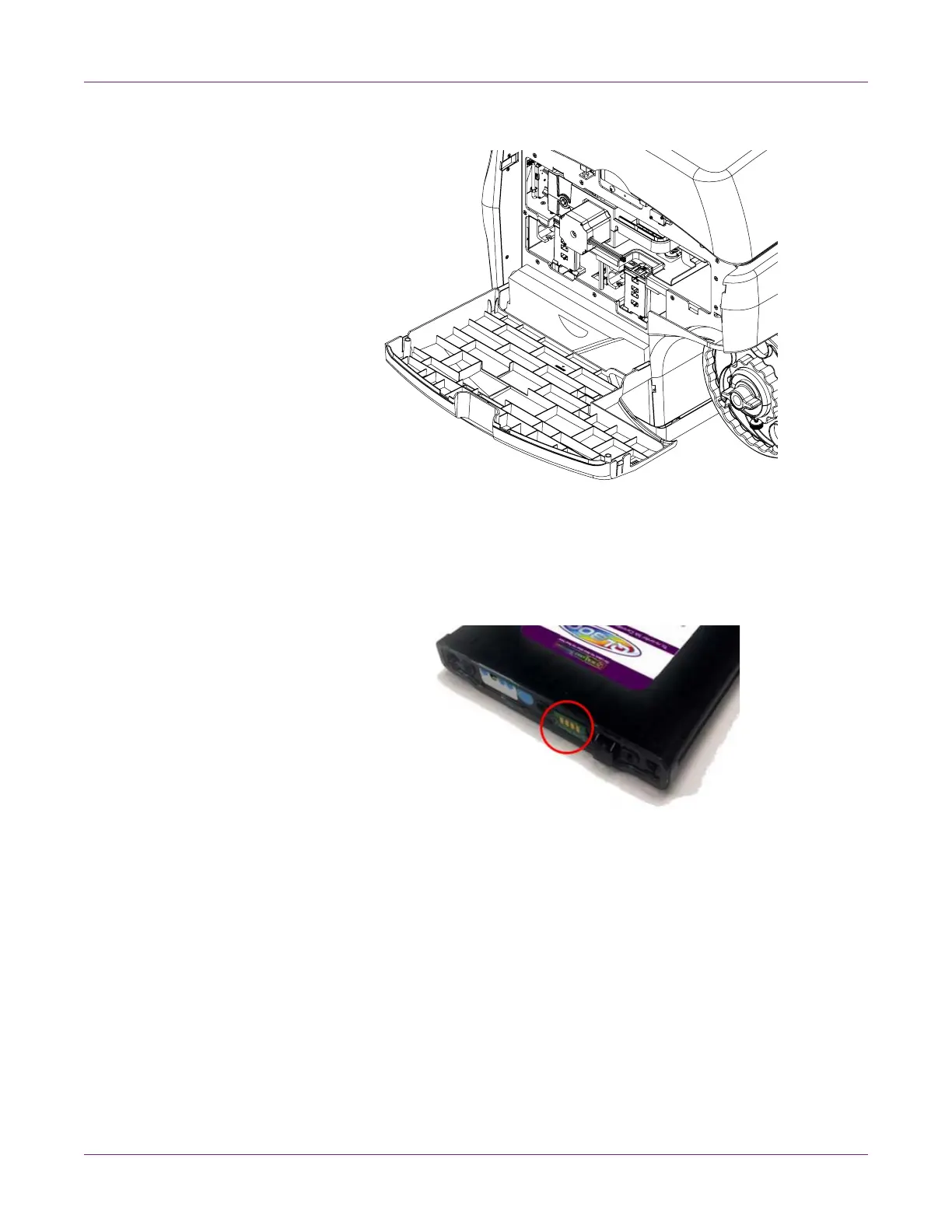Printer Maintenance
QL-800 User Guide 69
3 Open the main side door.
4 Release the two ink cartridge latches.
5 Carefully slide all four ink cartridges, one at a time, out of the unit.
6 Use a swab or lint-free cloth dampened with isopropyl alcohol to clean the ink
cartridge electrical contacts.