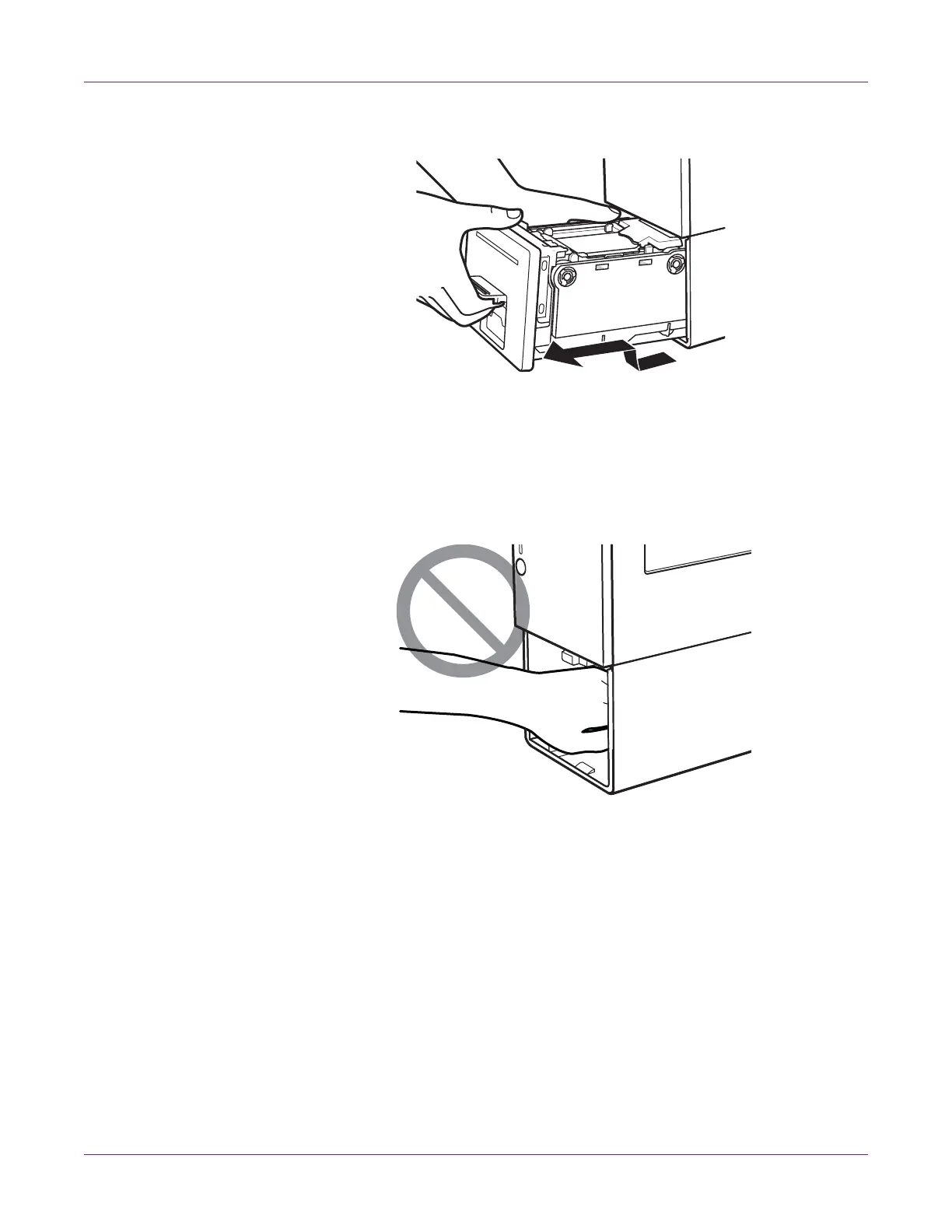Troubleshooting
Kiaro! 50 User Guide 95
3 Pull out the transport unit with both hands as shown in the illustration.
Caution: When pulling the transport unit out of the printer, hold it firmly with both
hands so that it does not fall. When handling the transport unit, be careful not to hit
it strongly on a table or the table surface could be damaged.
Caution: Do not put your hands into the inside of the printer. Failures or physical
injury could result. Further, your hands or clothing may get dirty with ink adhered
inside of the printer.