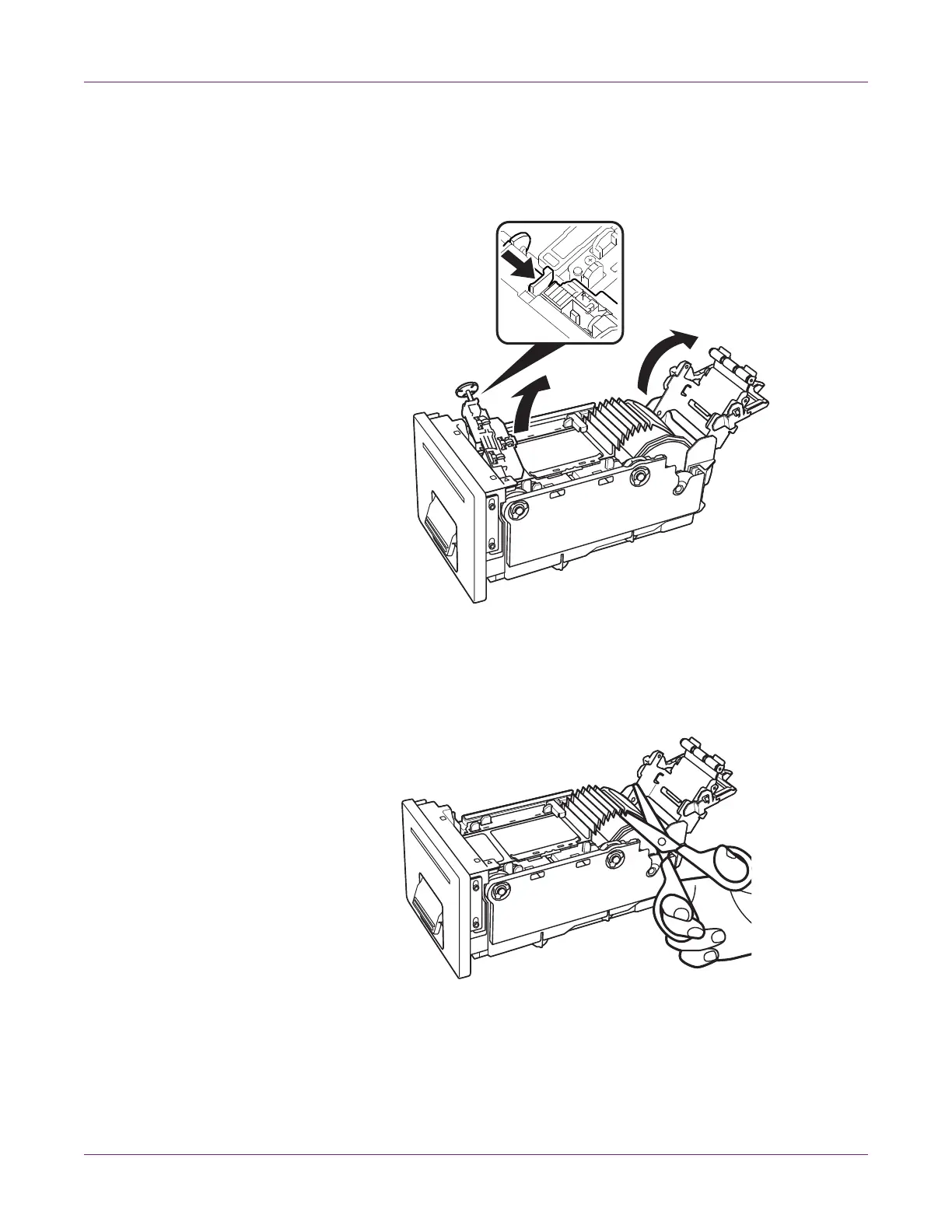Troubleshooting
96 Kiaro! 50 User Guide
4 Open the media set lever.
When the ejection slot area is clogged, remove the media retainer and confirm that
labels or other matter is not stuck to it. If there are any labels or scraps, remove
them.
5 Remove the jammed media and cleanly cut the media leading edge.
• If you are using gap media, cut in the center of the gap between labels.
• If you are using reflective mark media, cut in the center of the reflective mark.