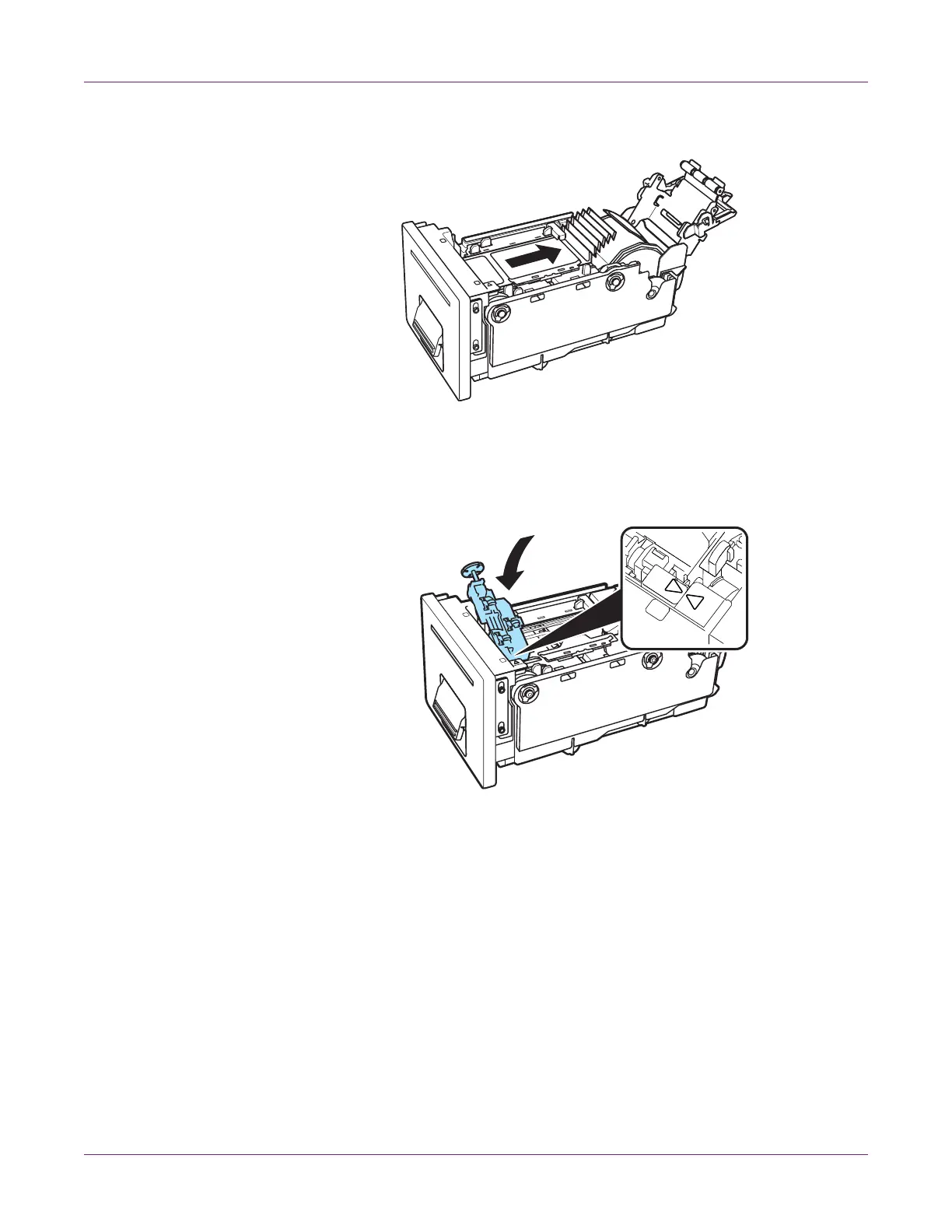Troubleshooting
Kiaro! 50 User Guide 97
6 Remove the jammed media from the roll holder side.
7 If the media retainer was removed during this procedure, reinstall the media
retainer.
Align the arrow of the media retainer and the attachment position.
8 Reinstall the media.
When the media is set, cleaning will be performed and printing will resume. If
necessary, you can cancel the print job by choosing Cancel Job/Reset Error on
the Status Monitor.